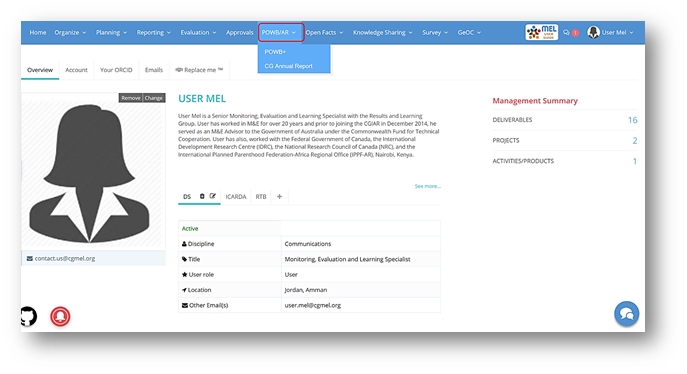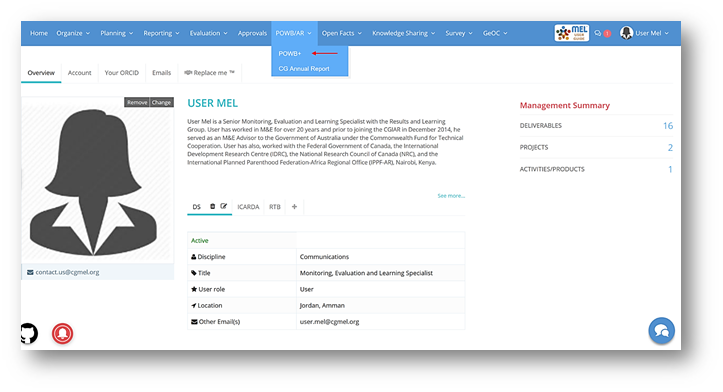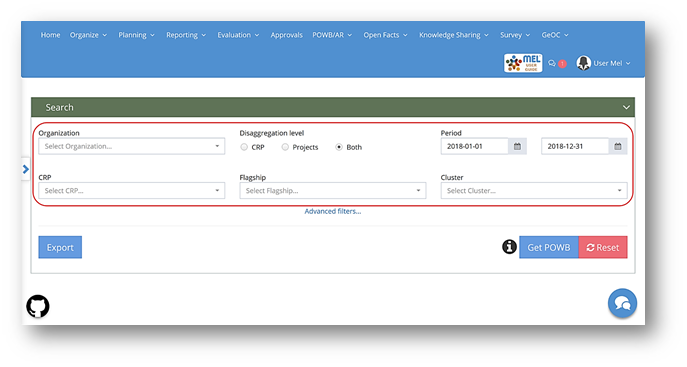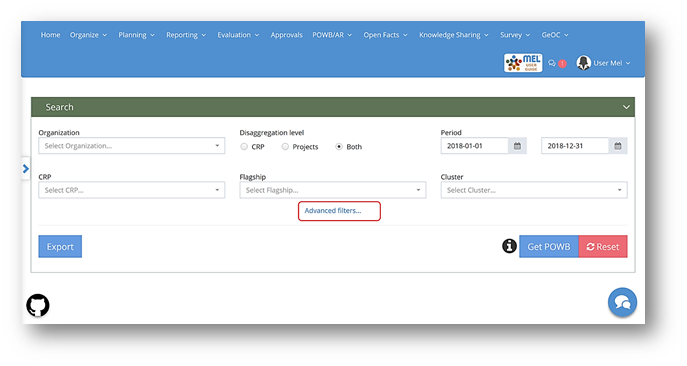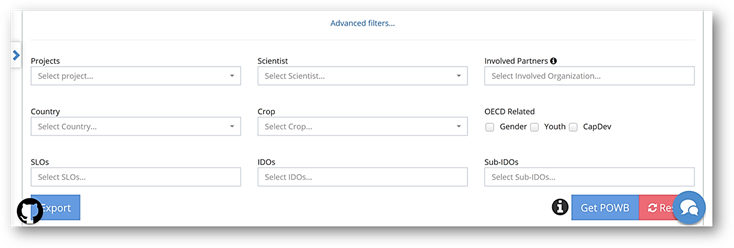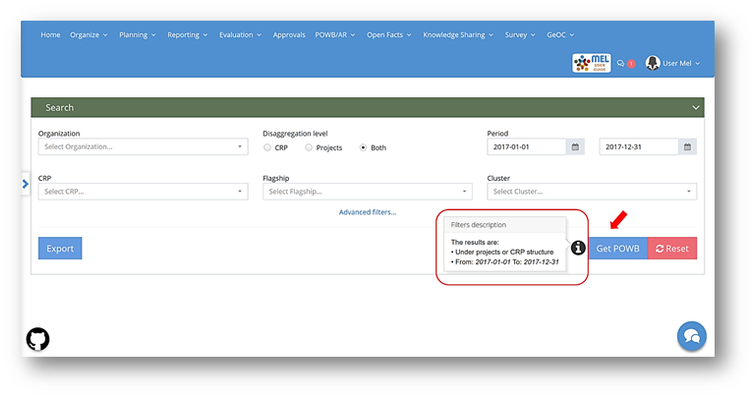In this section the user can see a synthesis of the information registered by a CRP/Project or a Center that has defined its planning.
To access the POWB, move the cursor on the top bar and position it on “POWB/AR”. This will open the related menu.
Click on “POWB+” to proceed.
The POWB page will open.
You can search the specifics of the POWB you want to see by selecting several options, such as:
- Organization
- Disaggregation Level
- Period
- CRP
- Flagship
- Cluster
In addition to the above-mentioned search categories, more specified search functions are made available by clicking on “Advanced filters”.
Another group of search categories will be displayed:
- Projects
- Scientist
- Involved partners
- Country
- Crop
- OECD Related
- SLOs
- IDOs
- Sub-IDOs
Plan of Work and Budget (POWB) Search:
Two important steps are needed to initiate the POWB search:
- Set up the date range from “Period”: It is important to set up the period to allow the system to import all the information needed for the POWB for that specific period of time. For example, the POWB for the year 2017.
Note that the “" symbol displays the filter description for the selected search categories.
The list of POWB for the year 2017 will be displayed.
There are several ways on how to search for specific POWB. You may search by activity/project or by scientist if you want to know what is the statutes is of your own activity/project POWB
Note that the more filters are entered and the more accurate the POWB search will be.
Search by activity/project:
You can now specify the search metrics for your requested POWB. For example, to see the POWB of the activity “GRiSP-FP2-3. TMEL-TMEL” for ICARDA, follow the steps below:
- Select the Organization: In this example the organization is ICARDA. Under the “Levels” section you may choose among the listed levels or tick all of them.
- Under the disaggregation level: Choose in-between CRP, Project or both. It is “both” in this example.
- Select the CRP: Which is as per our example the “CRP on Rice, the Global Rice Science Partnership”.
- Select the requested flagship: Which is “Upgrading rice value chains - GRiSP-FP2”.
- Select the requested cluster: Which is “Improved postharvest systems – GRiSP-FP2-3”.
- Click on “Get POWB”.
The POWB will be displayed.
To have an overview about the CRP/Project, click on “See Overview”.
You can access the overview pages of the different management levels (flagship project, cluster, activity/products, project) by clicking on the hyperlink “See overview” that appears on each bar. For more information on the overview pages please click here …
Another page will be displayed with an overview on the CRP/Project.
Clicking on the “arrow” (right side), it is possible to fold/unfold each section.