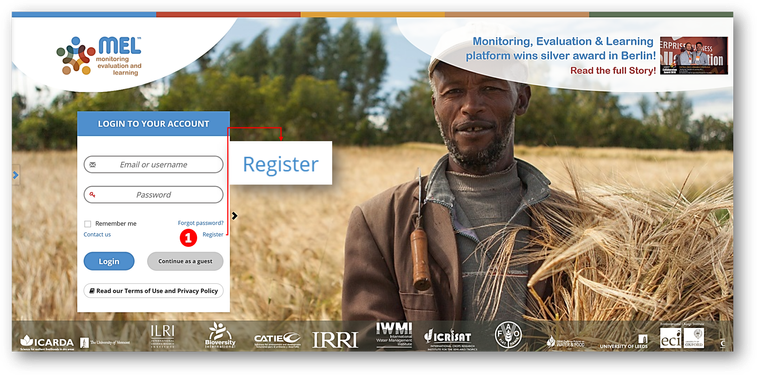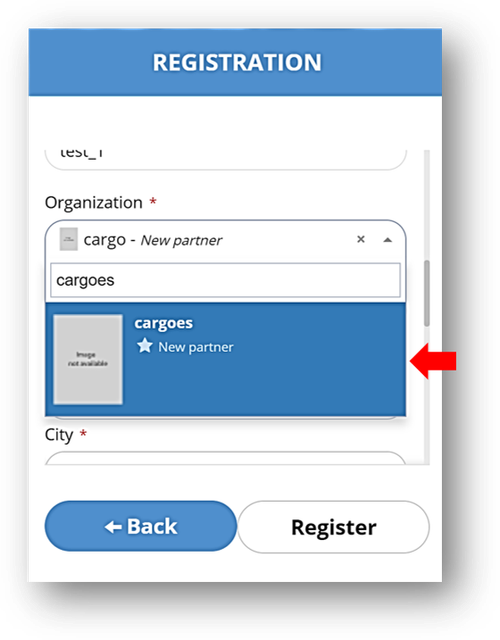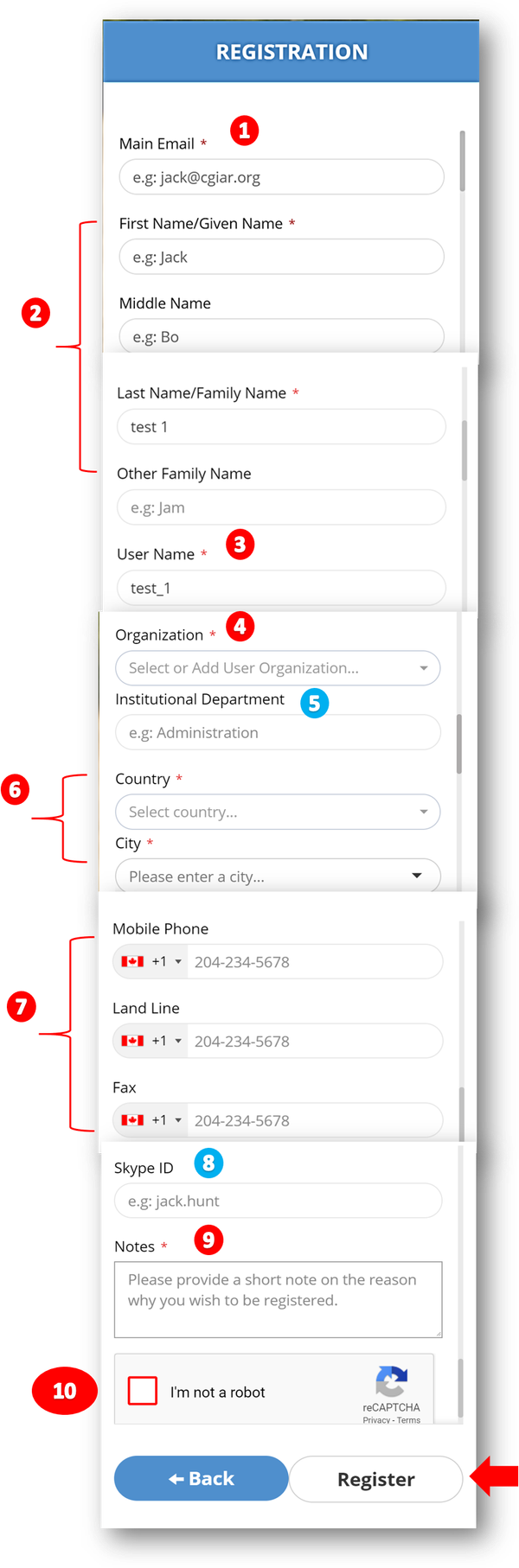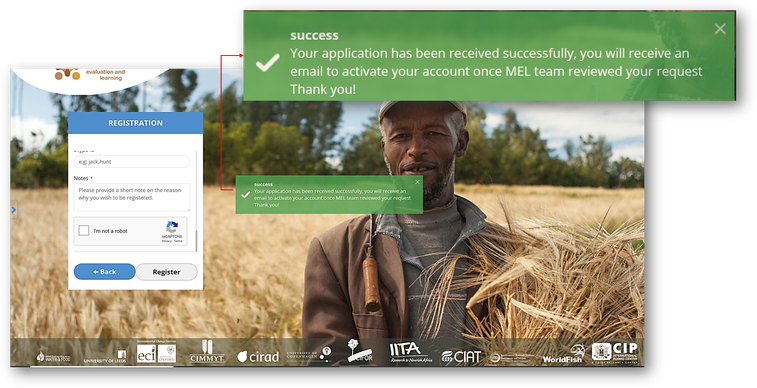Register
A new feature is added to MEL which allows any person who is interested in scientific research to subscribe to MEL.
To Register as a new user:
Enter in the address bar of the browser “mel.cgiar.org” and confirm to reach the MEL login page.
Click on “Register” (1)
A new window will open. Fill in the following:
- Main Email (1): Insert your email address.
- Insert your full name (2):
- First Name/Given Name.
- Middle Name.
- Last Name/Family Name.
- Other Family Name.
- Add a User Name (3).
- Organization (4): Insert the name of your organization by selecting it from the drop down list.
If your organization is not mentioned in the drop down list it will appear in the drop down list as a new partner.
- Institutional Department (5): Specify the department you are working under, e.g. Administration.
- Insert your location (6):
- Country.
- City.
- Insert your Phone Number (7): Select your country code and add your phone number.
- Mobile Phone.
- Land line.
- Fax.
- Add your Skype ID (8).
- Notes (9): Provide a short note on the reason why you want to register.
- Tick the box next to "I am not a robot" (10):
- Click on Register.
Remember that all the fields with asterisk are mandatory
A confirmation note will appear informing you that your application has been received successfully. Once the MEL team review your application and approve it you will receive an email to activate your account.