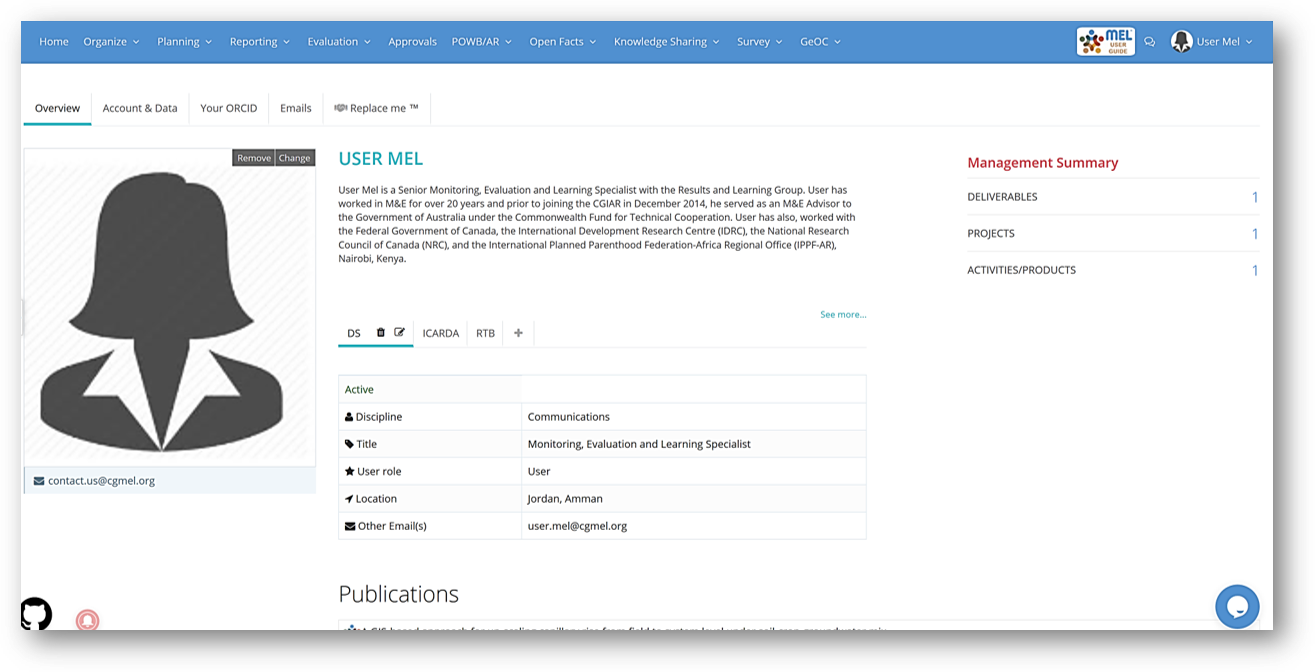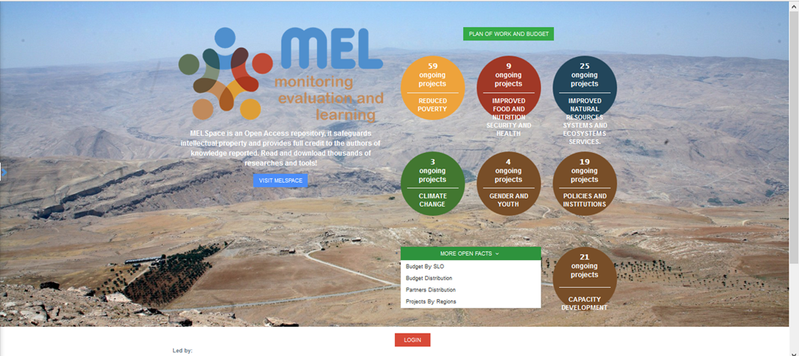Login & Logout
To reach the platform, all is needed is an access to an internet browser, such as Google Chrome, and internet connection.
Enter in the address bar of the browser “mel.cgiar.org” and confirm to reach the MEL login page.
Submit the access credentials in the login format to proceed into the platform.
Note that the users who have CGIAR account can log in with their CGIAR account credentials.
The user is now in the home - or homepage - of the account, from here it is possible to access all of the sections available as by current user role and position.
To logout of the platform, move the cursor in the right corner of the top bar and click on the user's label, this will open the related menu.
Click on “Logout” to exit the platform and secure the account.
Guest Access
Accessing as a guest will disclose a list of full-scale overviews on the geographical areas monitored and impacted by initiatives managed through MEL, in addition to:
The full-scale overviews can be accessed through the side panel on the left.