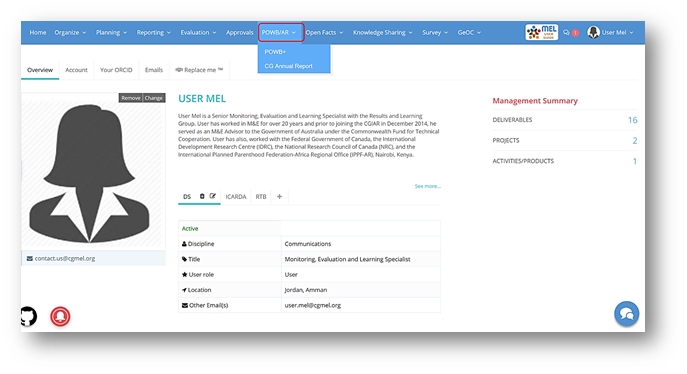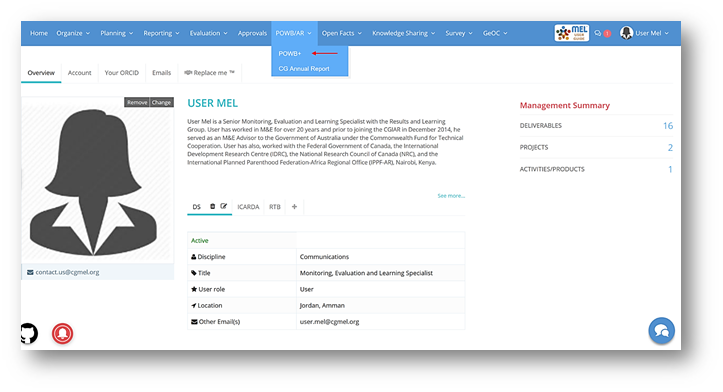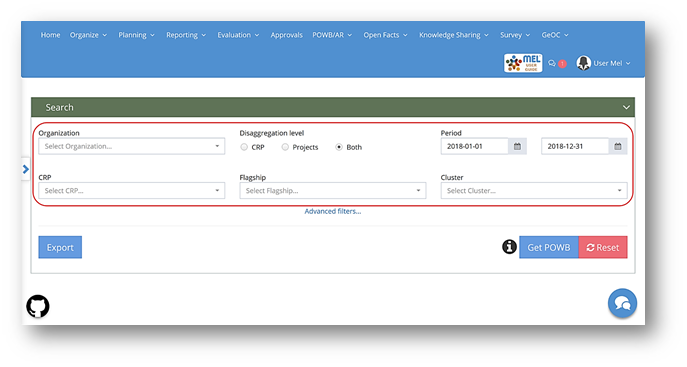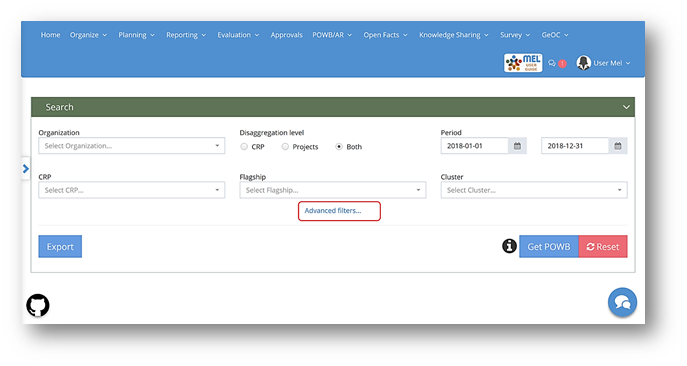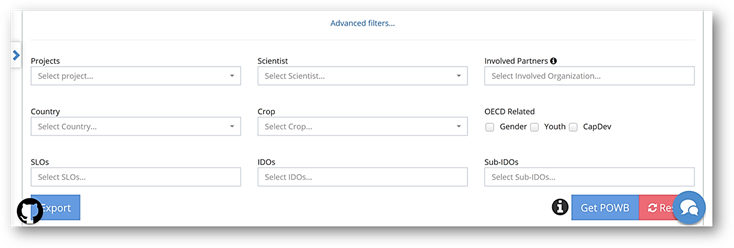In this section the user can see a synthesis of the information registered by a CRP/Project or a Center that has defined its planning.
To access the POWB, move the cursor on the top bar and position it on “POWB/AR”. This will open the related menu.
Click on “POWB+” to proceed.
The POWB page will open.
You can search the specifics of the POWB you want to see by selecting several options, such as:
- Organization
- Disaggregation Level
- Period
- CRP
- Flagship
- Cluster
In addition to the above-mentioned search categories, more specified search functions are made available by clicking on “Advanced filters”.
Another group of search categories will be displayed:
- Projects
- Scientist
- Involved partners
- Country
- Crop
- OECD Related
- SLOs
- IDOs
- Sub-IDOs