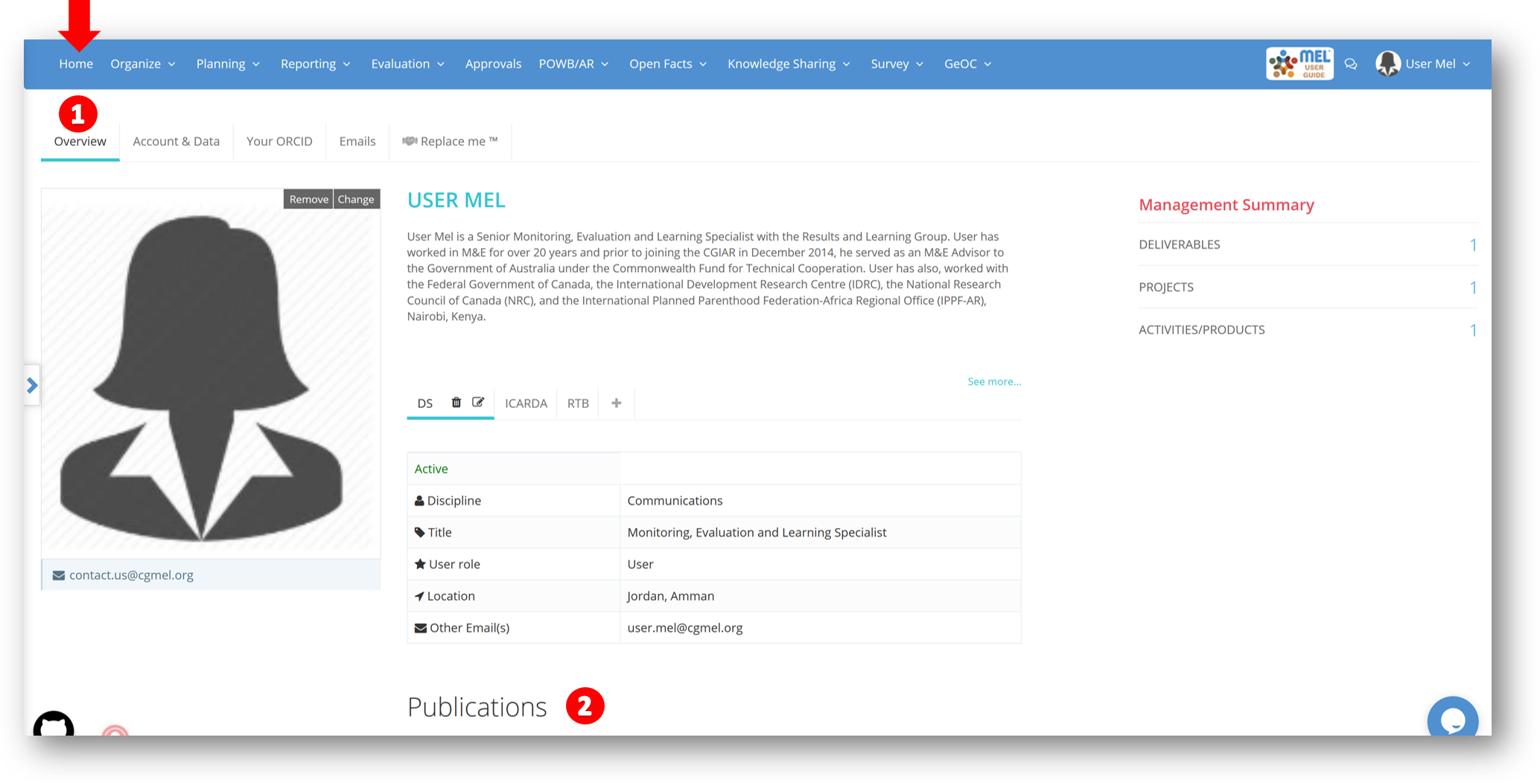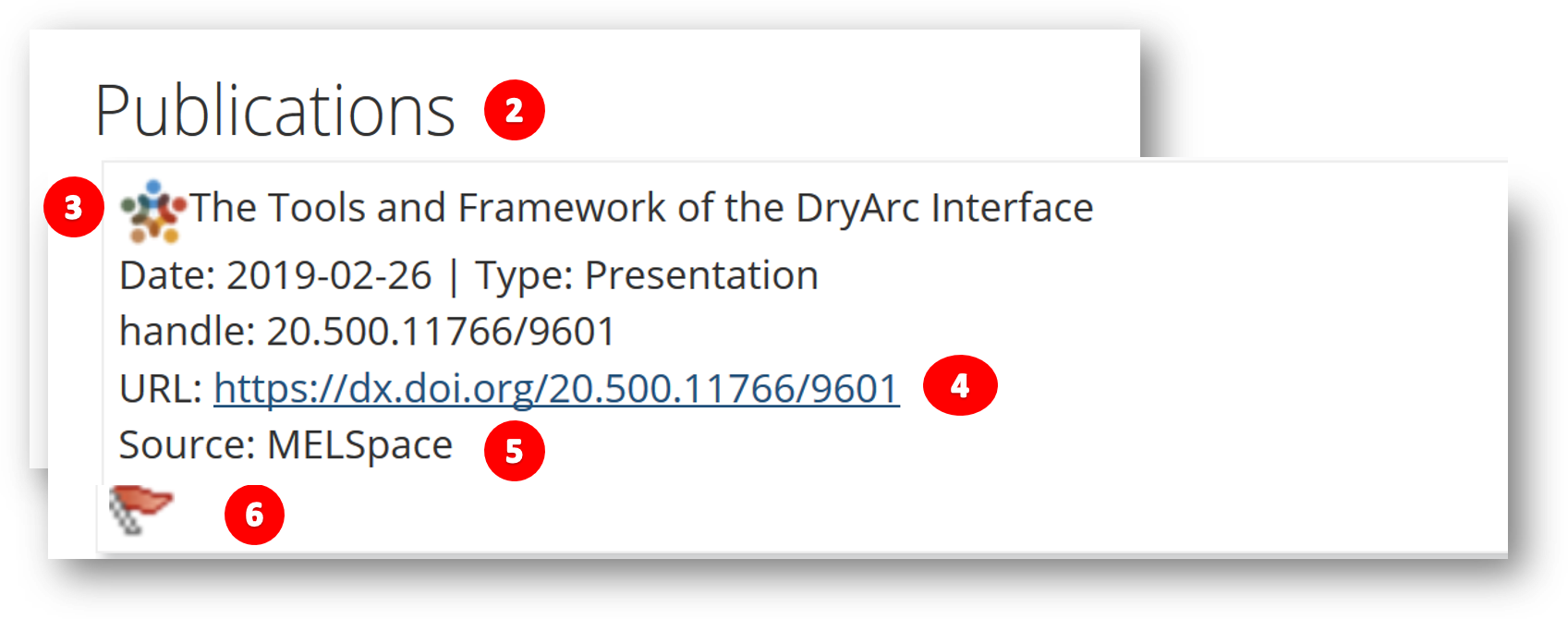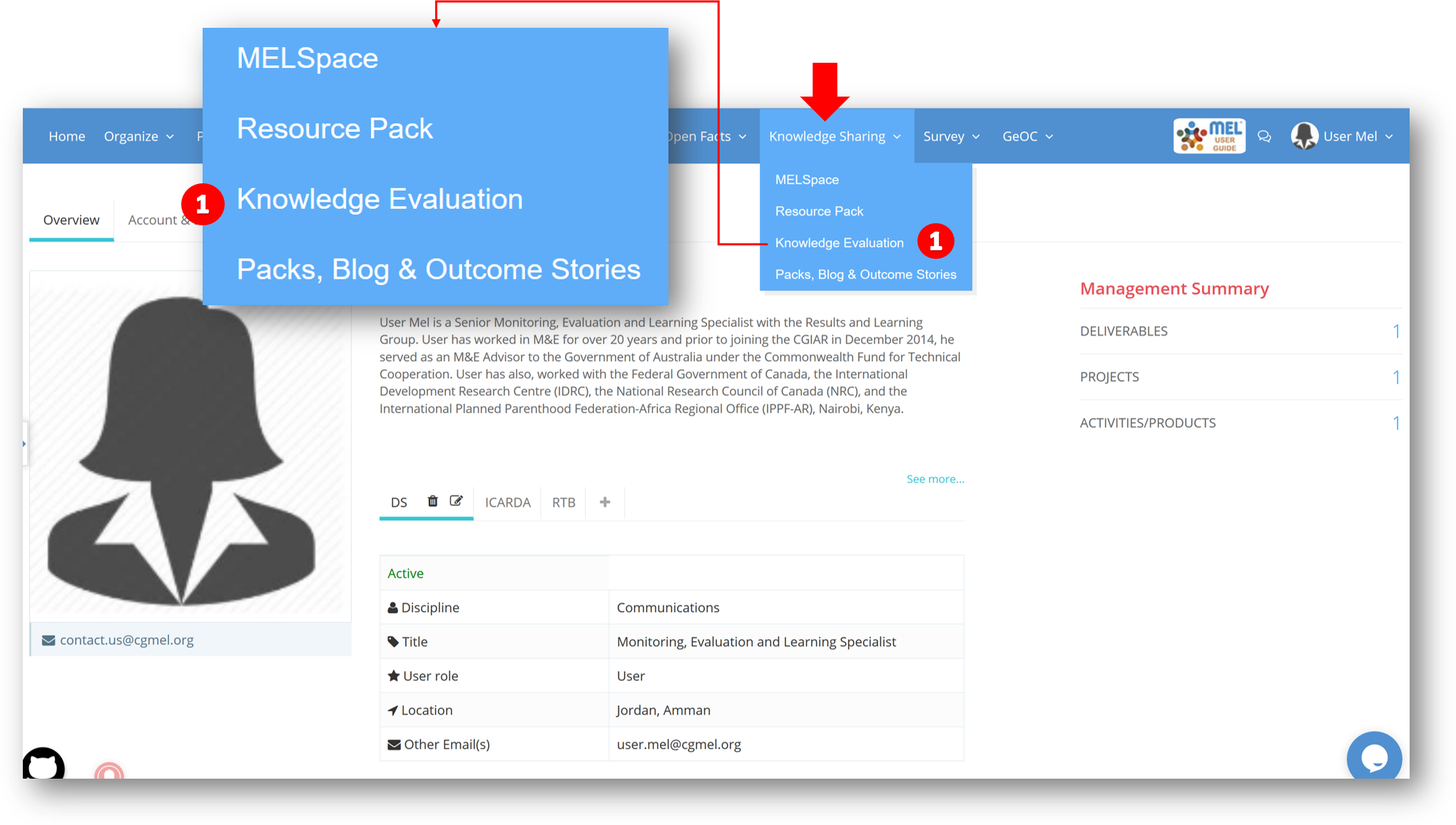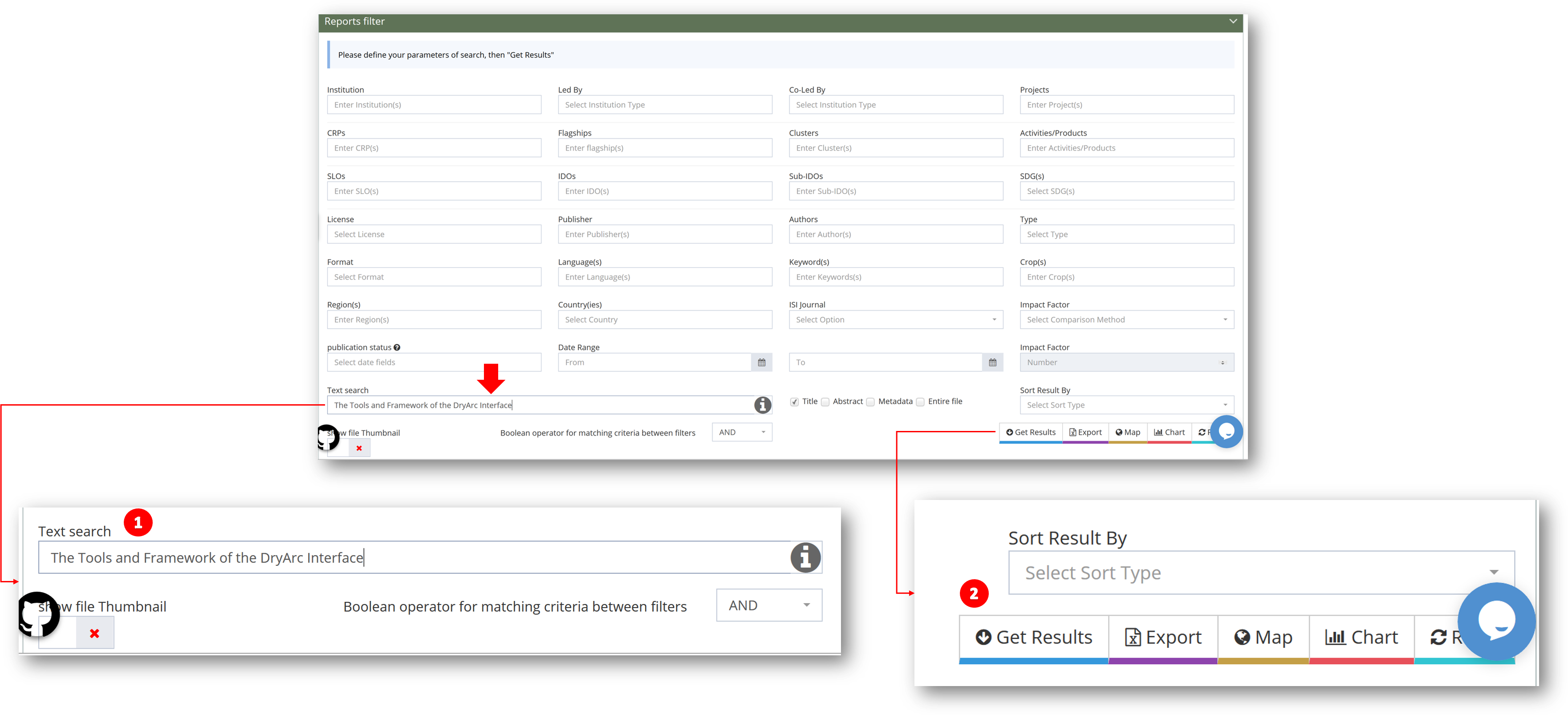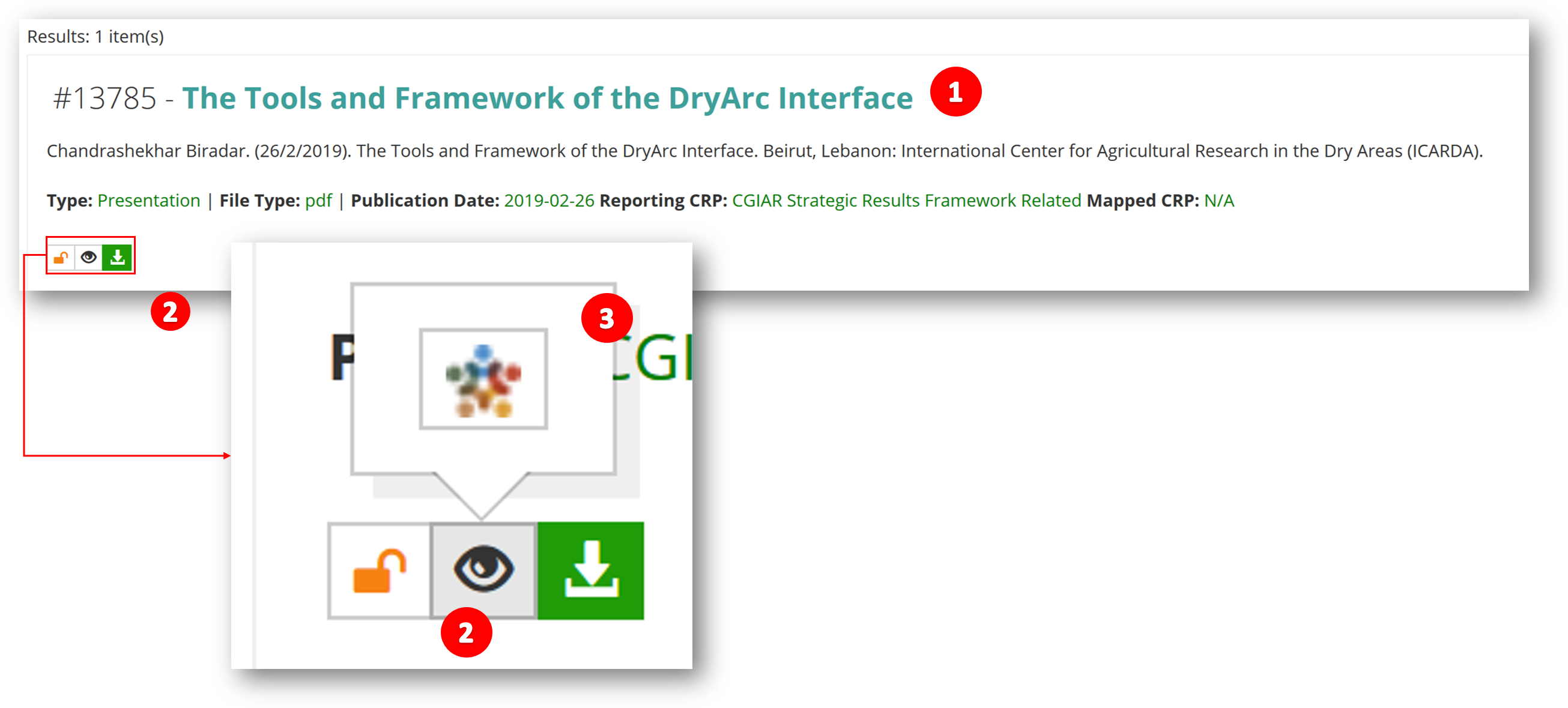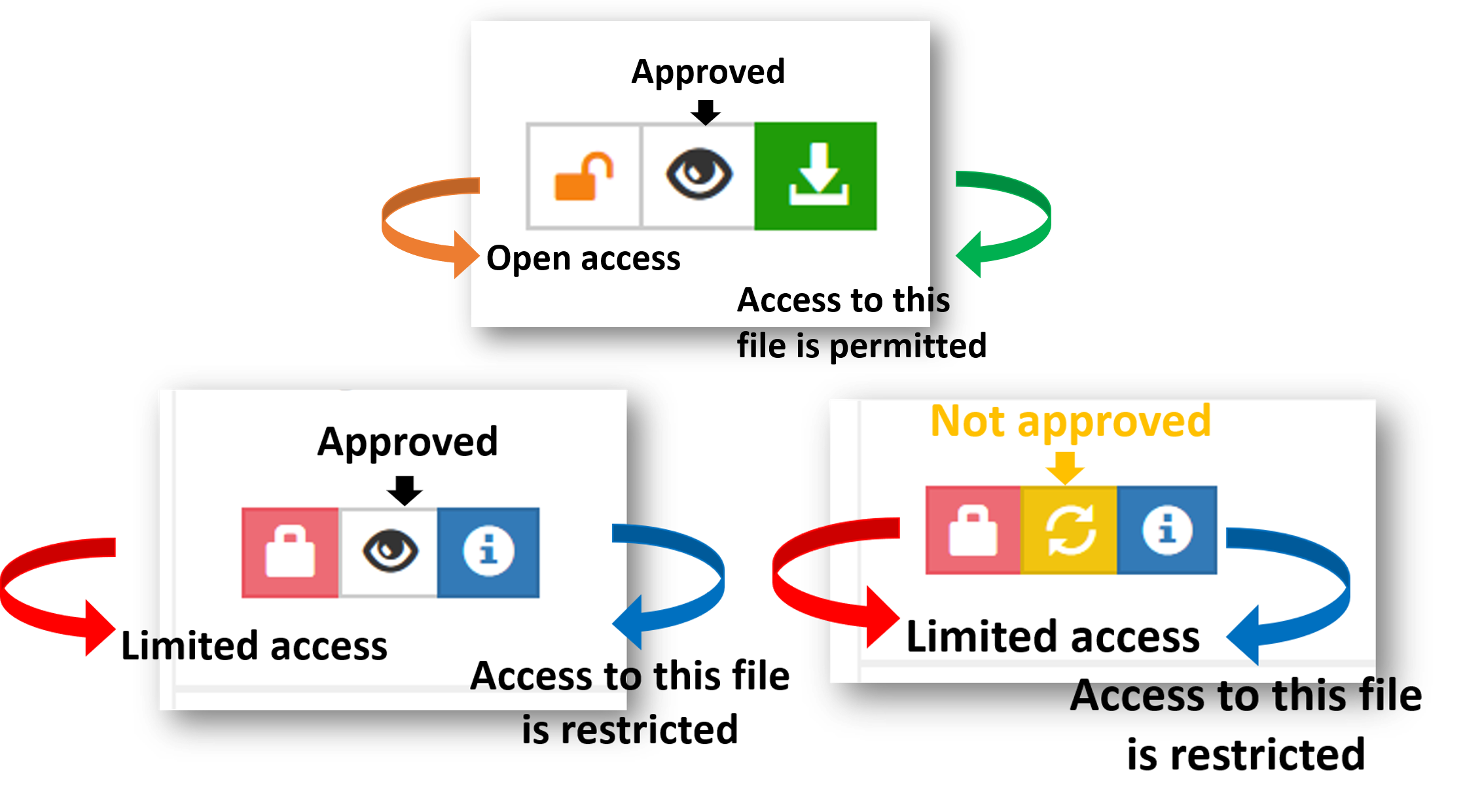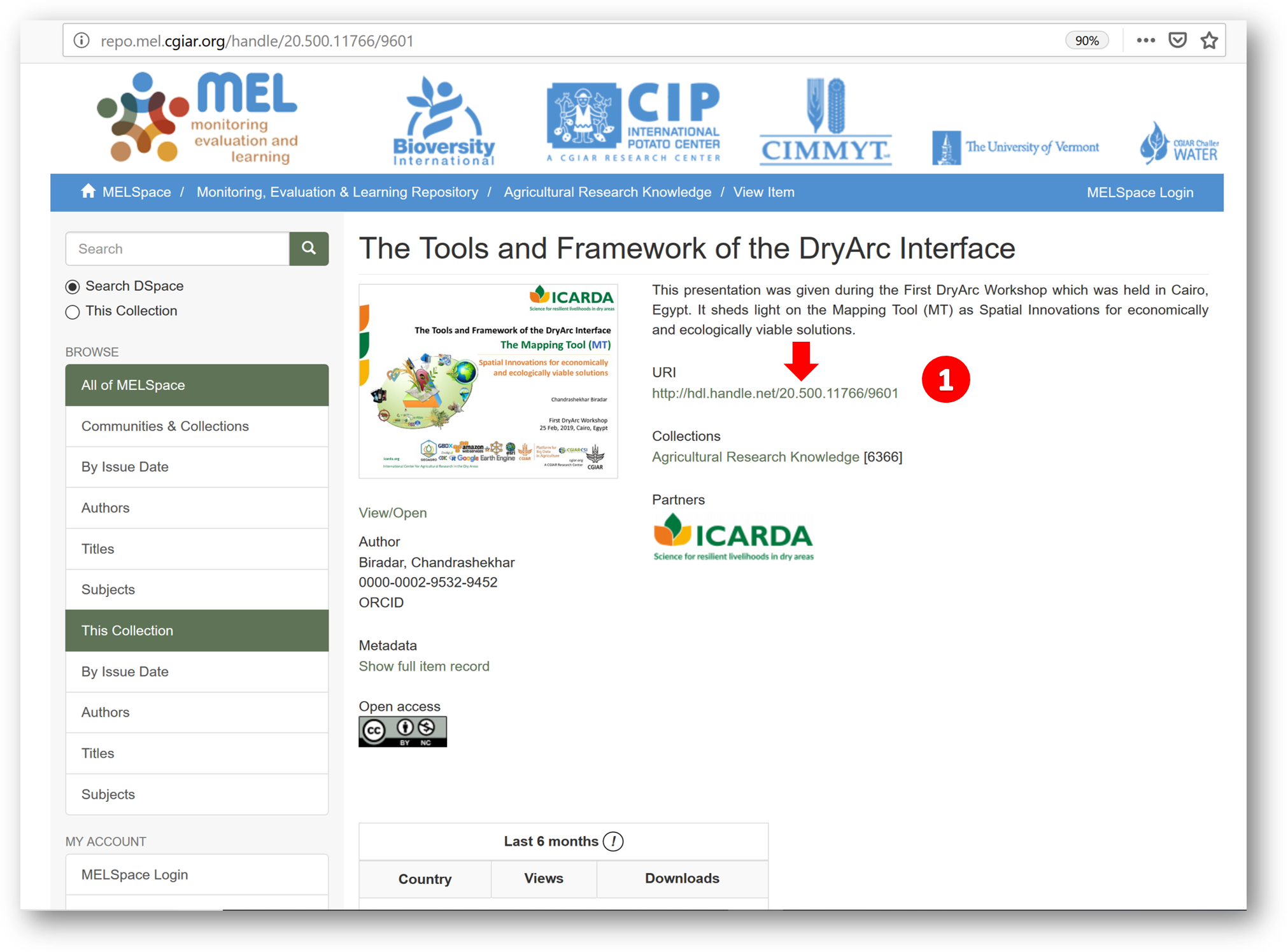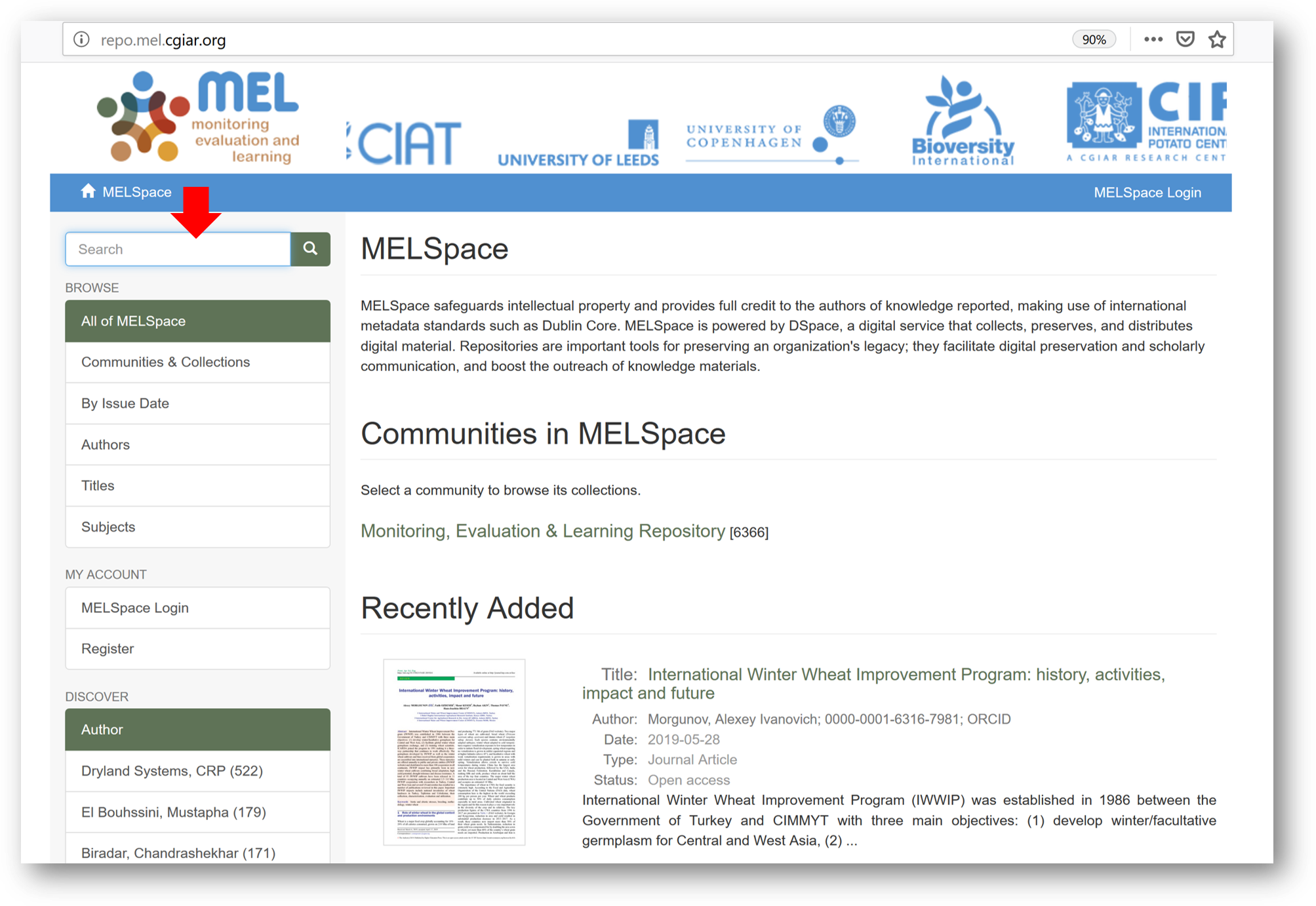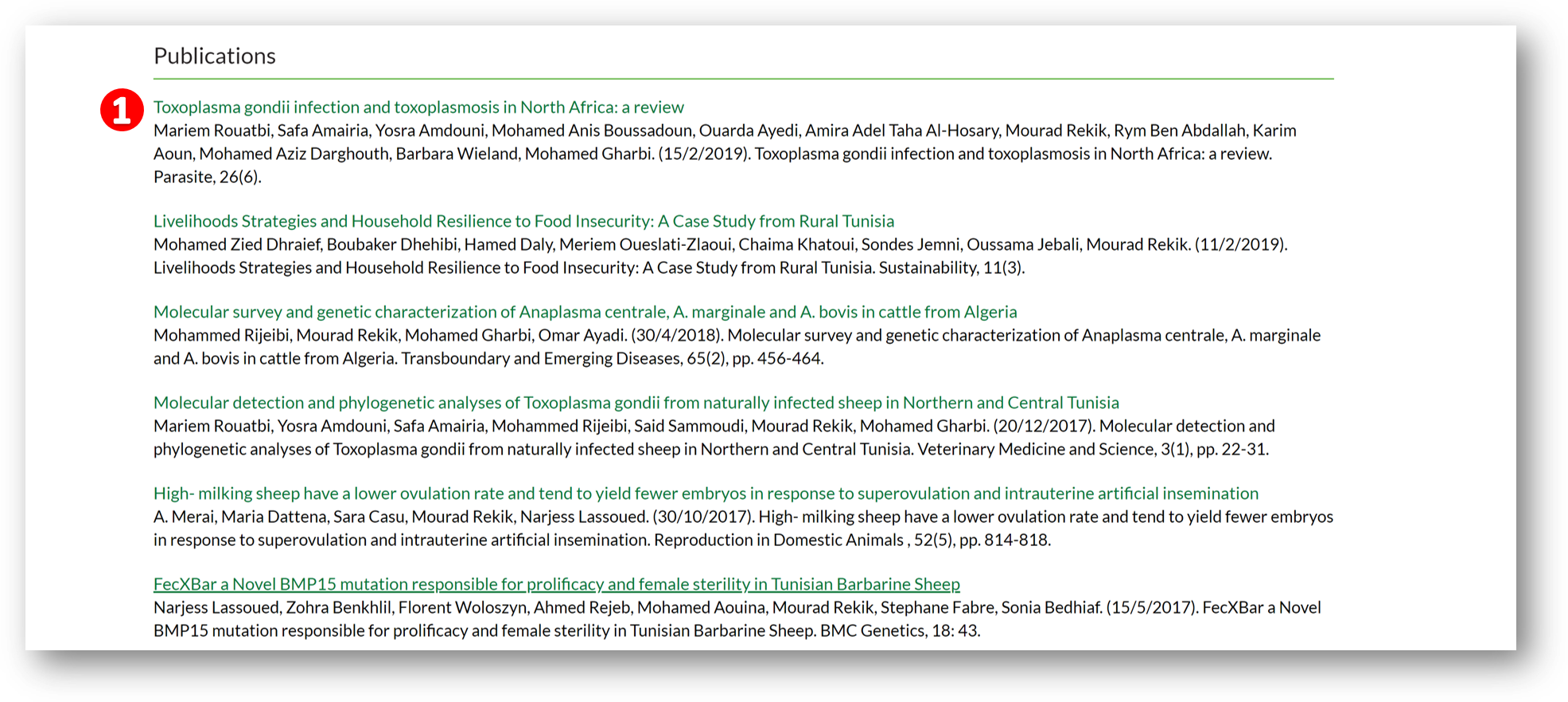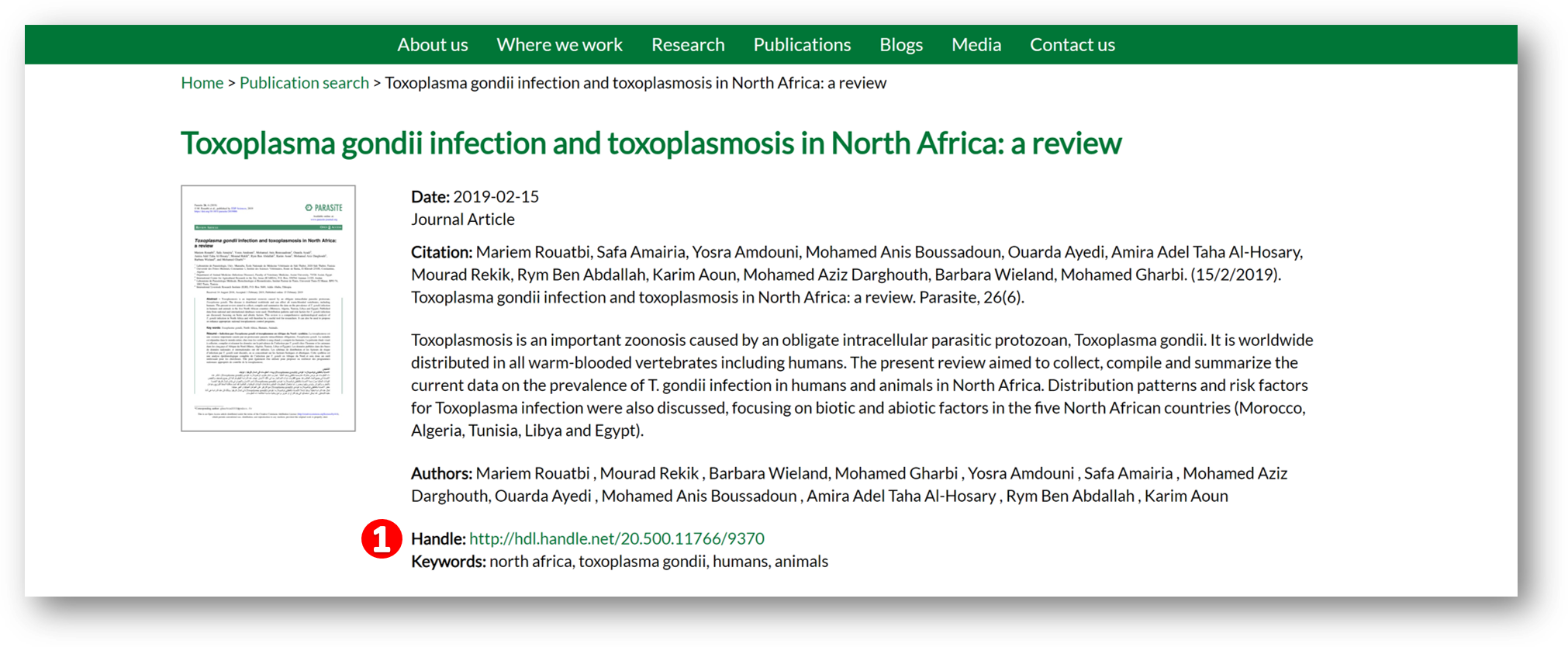How I can get the DOI link of my uploaded publication?
There are several ways the users can get the DOI link of their uploaded items:
The user’s homepage:
You can see all your publications from your home page. Click on Overview (1). scroll down to Publications (2).
You will find all your publications which were uploaded to both MEL, and ORCID websites listed. Each entry has the following information.
- Title and MEL Logo if published in MEL or ORCID logo if it is originally published in ORCID (3).
- The link, DOI (URL) of your publication (4).
- The source (website) where your publication is published (5).
- You are the corresponding author (6).
For more information visit "homepage"
The Knowledge Evaluation tool:
Knowledge Evaluation tool is an important tool for all MEL users, whether you want to search for a specific publication, or to know the statues of your publication and to get the link of your approved publications. To get the link, click on knowledge sharing then Knowledge Evaluation (1).
Add the publication you are looking for in the “Text search” box (1) and click on “Get Results” (2).
The requested publication will be displayed (1). You will know that your publication is approved when you see the eye symbol (2). Click on the eye (2), you will see the MEL logo (3) which indicates that your publication is approved to DSpace (MEL Space).
To get the link, click on the title (1).
Each symbol represents the access type and the status of your publication.
The system will direct you to the DSpace (MEL Space), where your publication appears once it is approved. The URL of your publication is displayed (1).
For more information visit "Knowledge Evaluation".
DSpace
Another quick way to get the link of your publication is by going directly to DSpace (MEL Space) Add the title you are looking for in the search box and click on “Enter”.
The requested publication will be displayed and so URL of your publication (1).
Visiting your profile from ICARDA website:
This option is available only to ICARDA staff.
In addition, you can get the link by visiting ICARDA website. Click on your name to see your profile page and check under publications your listed publications.
Click on the title (1) another page will open with detailed information. The URL (Handle) is displayed (1).