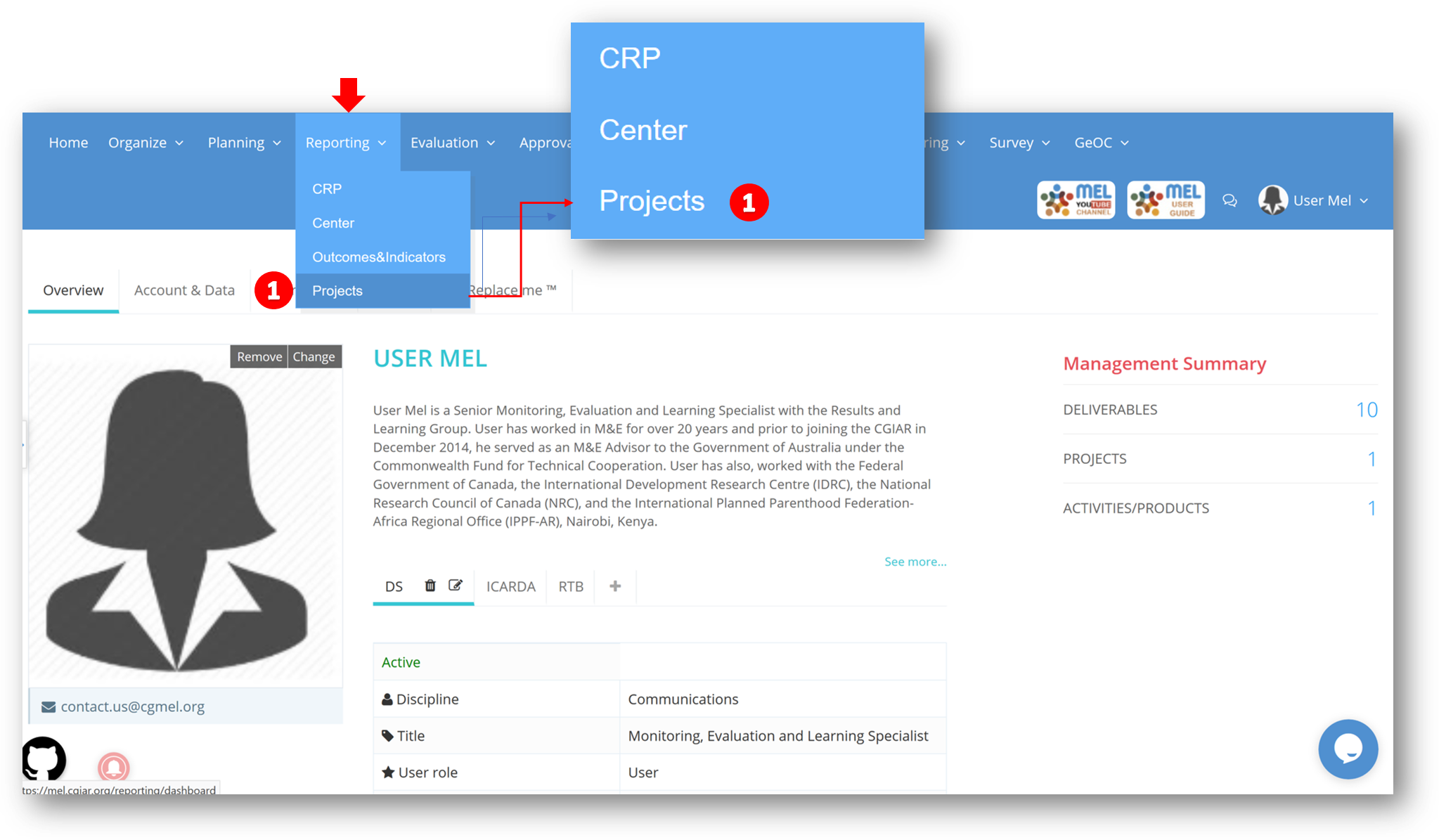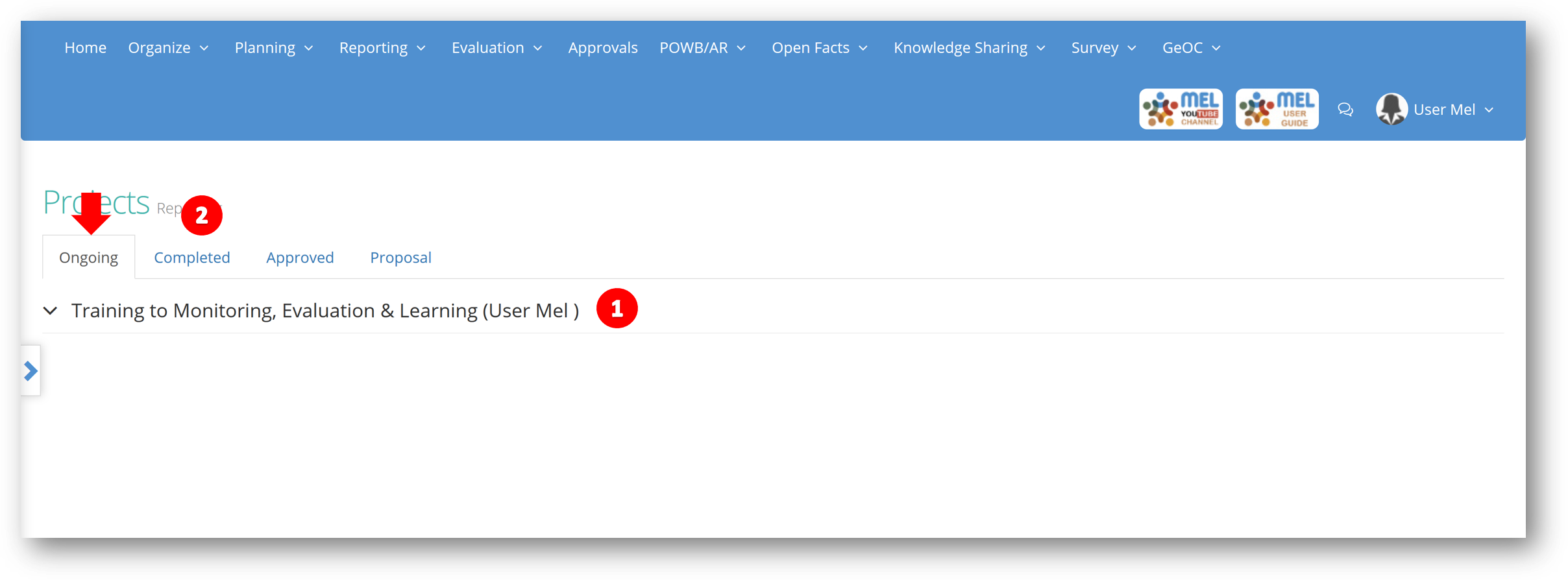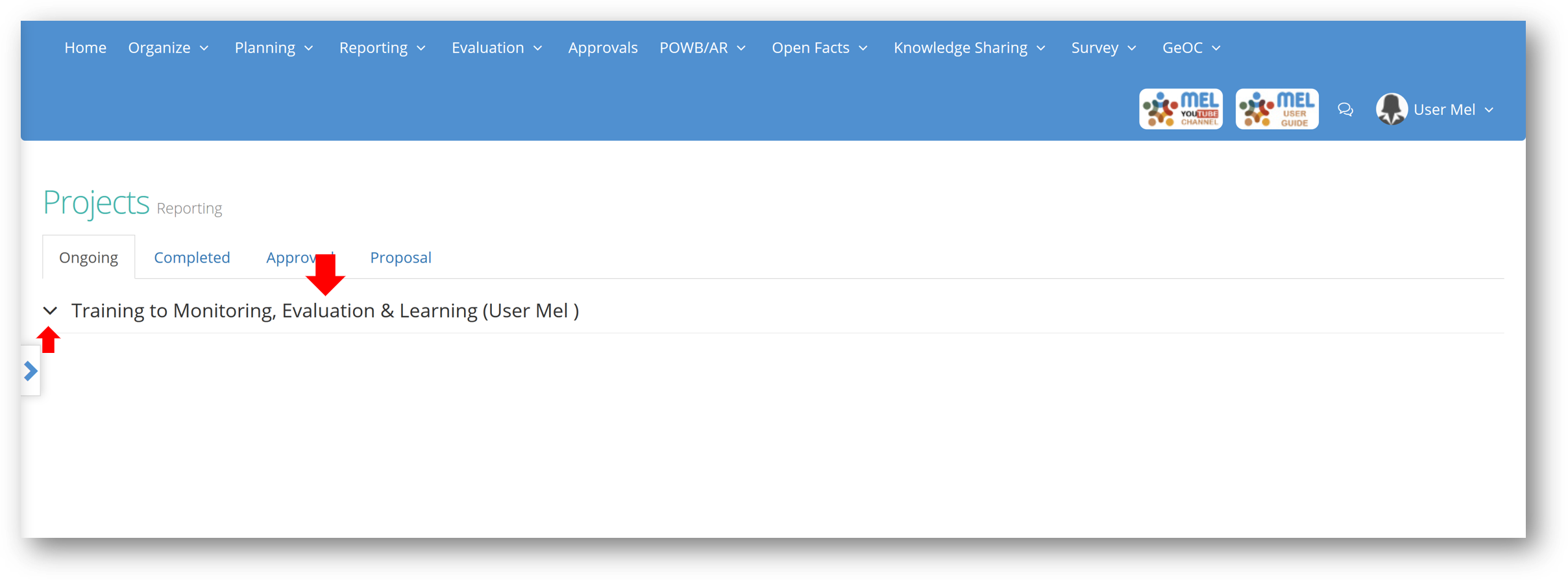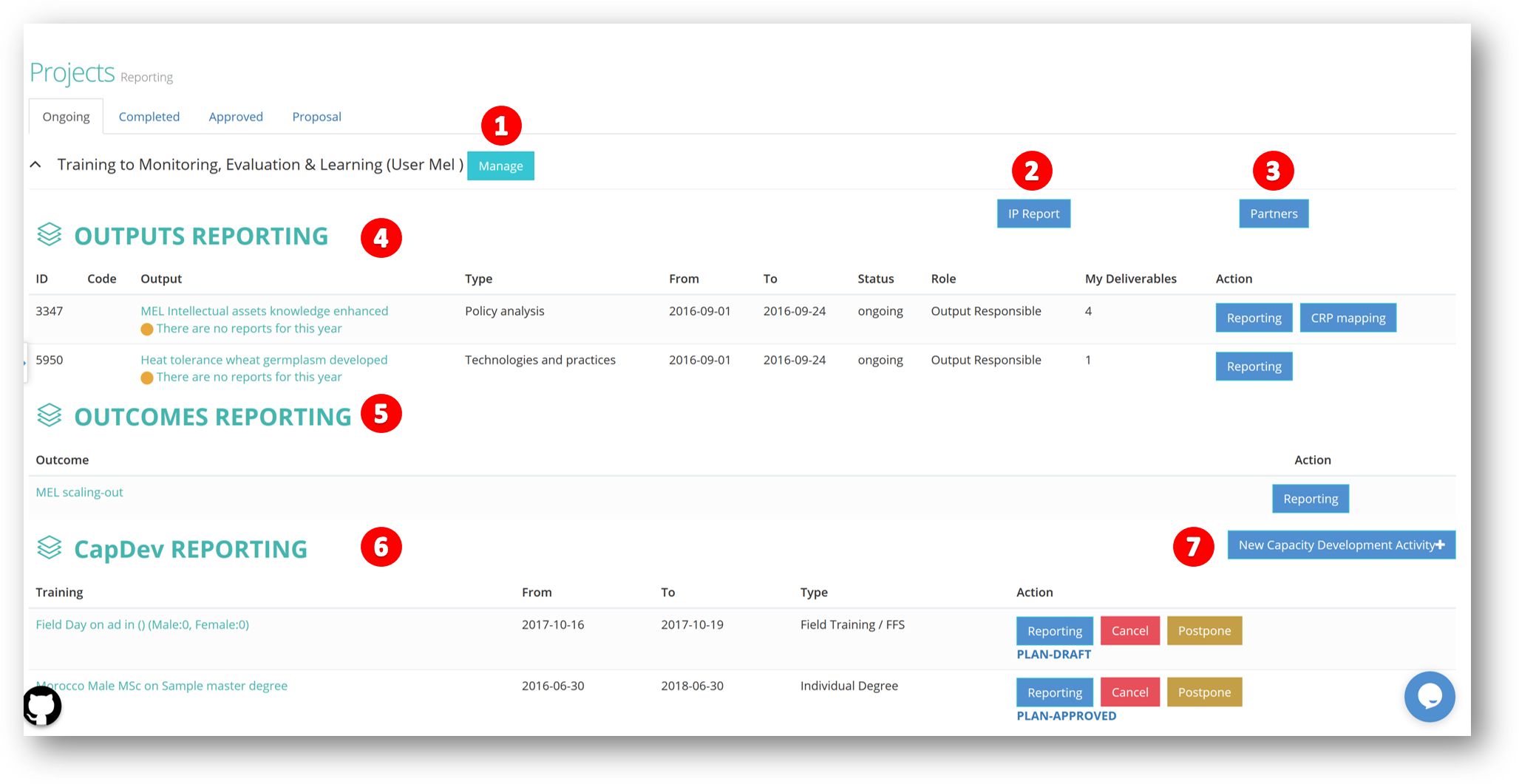Projects Reporting
The projects reporting structure of MEL reflects those of the organizations implementing it and is mirrored in the planning section. To access project reporting dashboard, click on "Reporting" - "Projects" (1).
The project reporting dashboard will open with the list of your managed projects or the projects you are involved in (1) listed under project's ongoing section. You may report an item for a completed project too by choosing "completed" (2).
Click on the project title or the arrow next to project to unfold the related projects's reporting list.
The projects reporting list will be displayed with the following:
- Manage (1) : Click on Manage (1) to go to project manage section. See manage project.
- IP Report (2): Opens the Intellectual property reporting section.
- Partner (3): Opens the partner's evaluation section where you can evaluate your partners or assign the evaluation to one of your scientists.
- Outputs Reporting (4): Where all the project's outputs/Deliverables are listed. See output reporting.
- Outcomes Reporting (5): Where all project's outcomes are listed. See outcome reporting.
- CapDev Reporting (6): Where all the project's capacity development activities are listed. See CapDev reporting.
- New capacity Development Activity (7): To add new capdev activities. Note that you can still add a new capacity development activity for a project even if you are not the project manage/co-manager from this section
, multiple selections available,