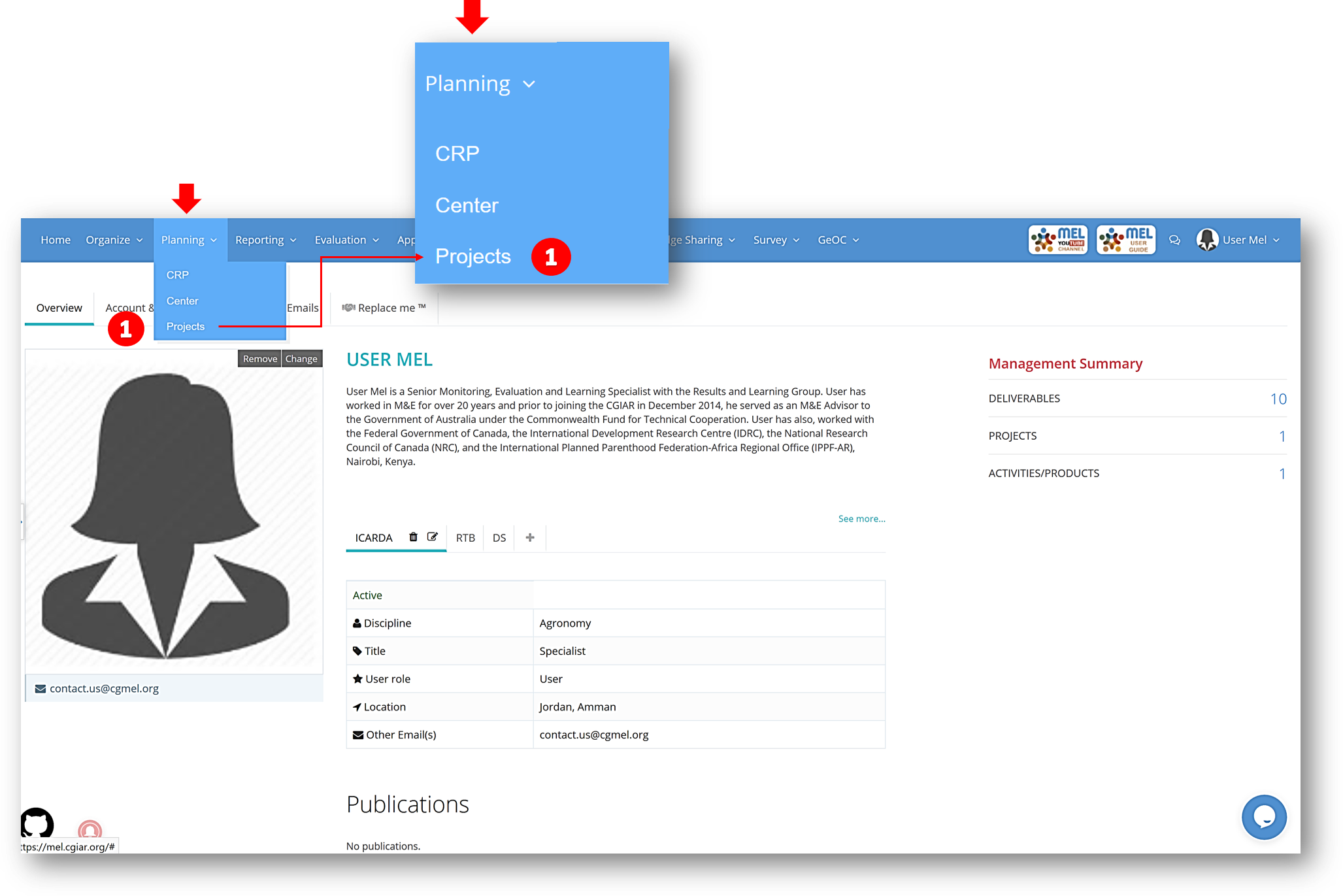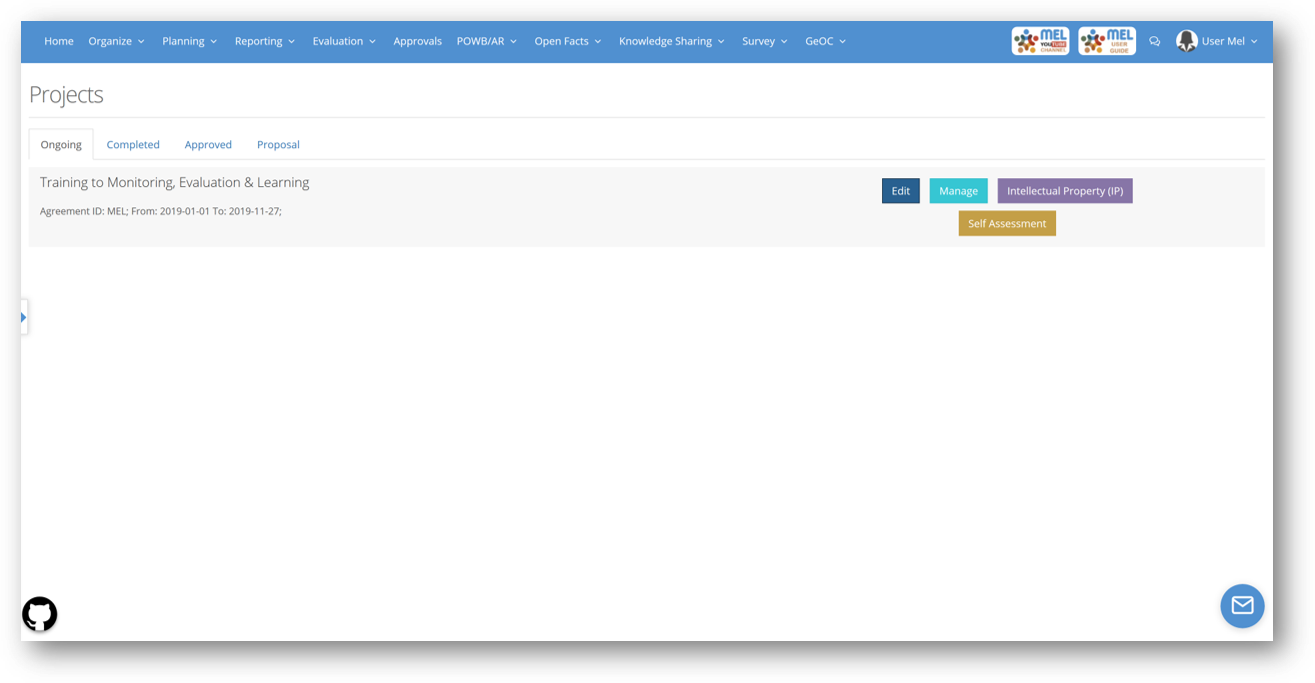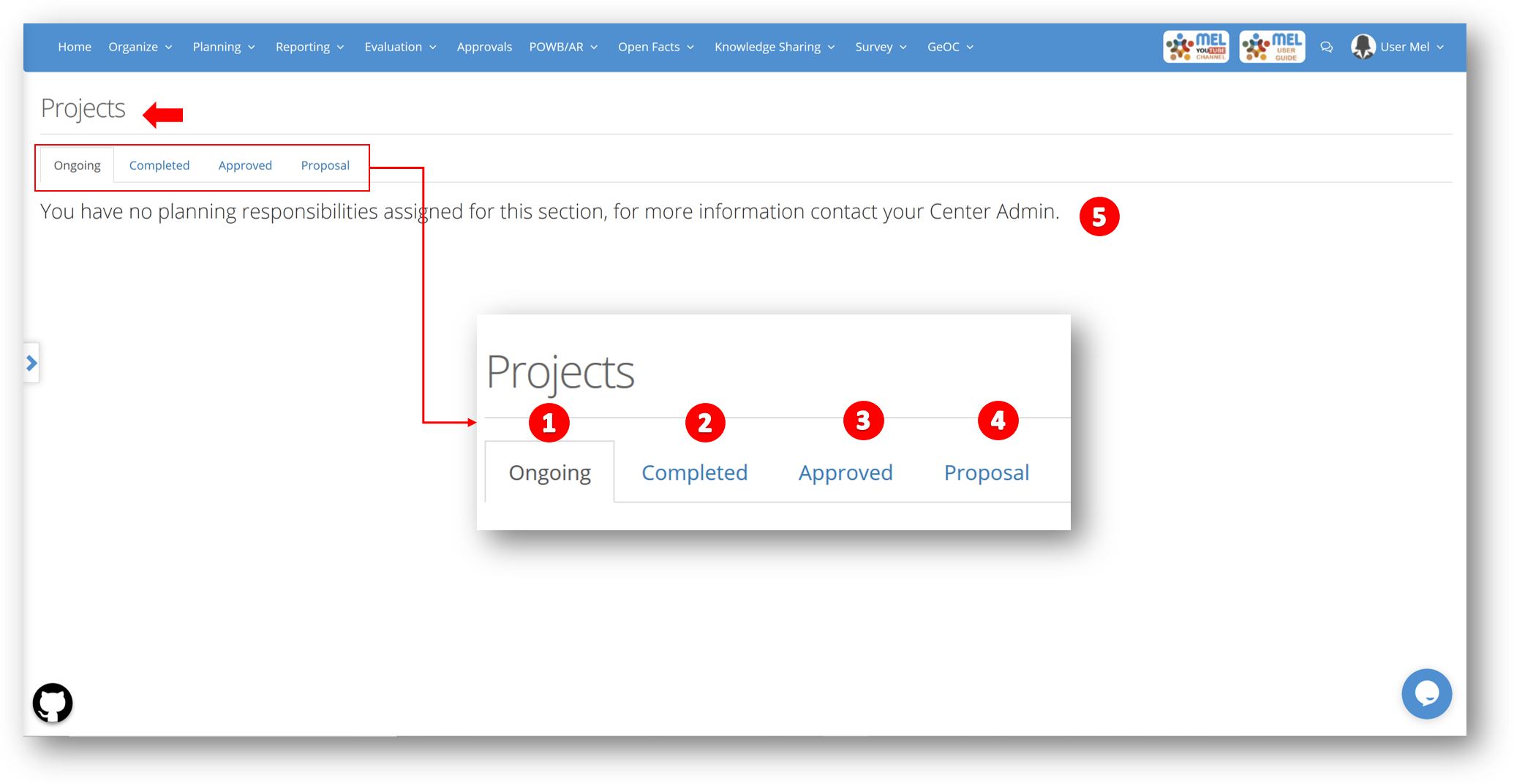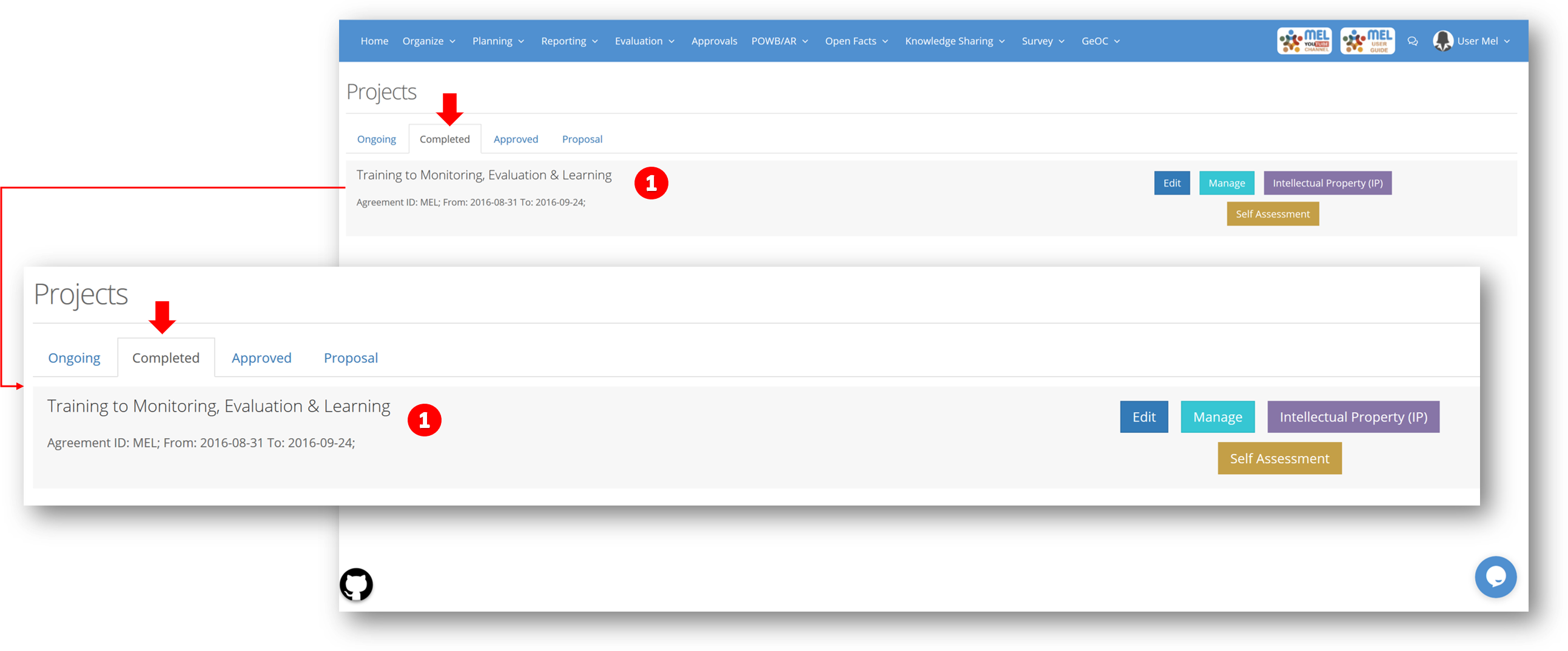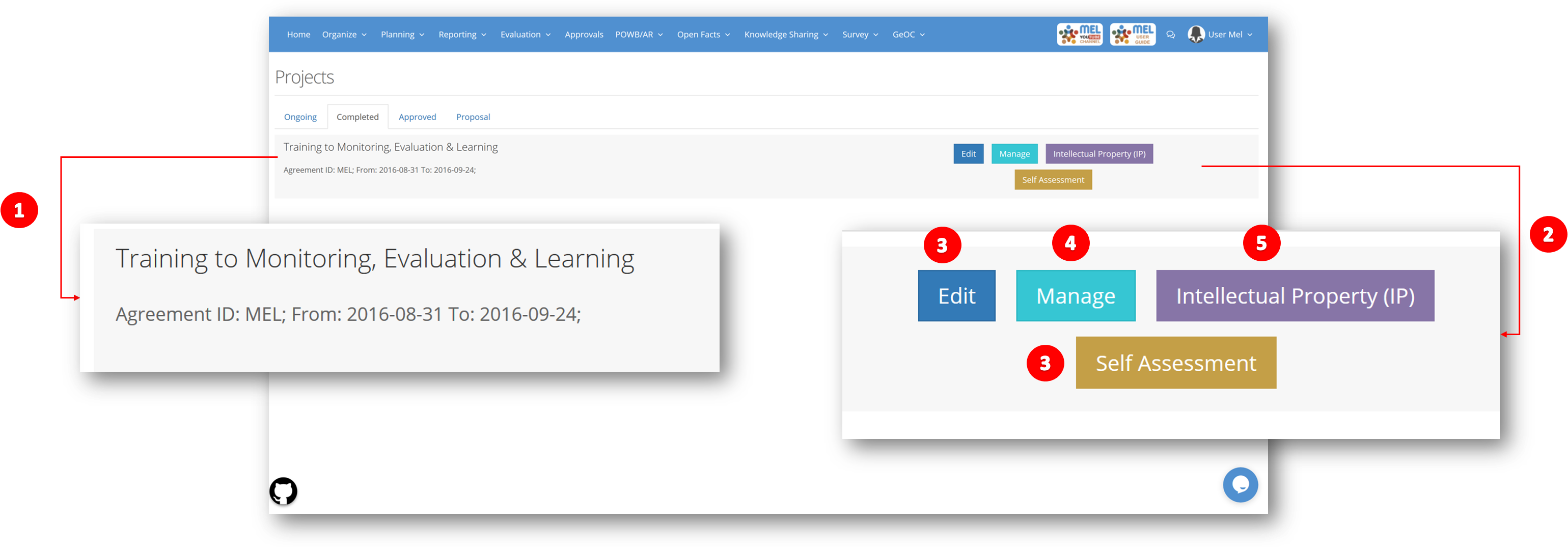Projects Planning
Projects Planning
The project planning section can be accessed by clicking on "Planning" - "Projects".
The projects planning dashboard of MEL reflects those of the organizations implementing it and is mirrored in the reporting section. The projects are research and development efforts implemented by one or more institutions.
The project planning dashboard is divided to four sections:
- Ongoing (1): For newly started and ongoing project.
- Completed (2): For completed and closed projects.
- Approved (3): For the proposal which are submitted and approved.
- Proposal (4) : For the projects which are still at the proposal stage.
If you project dashboard is empty with a note that “You have no planning responsibilities for this section, for more information contact your center Admin” (5) it means that you are not assigned any responsibilities under that selected section
Select the desired section, which is completed (1) in our example.
Each project (1) consists of five main sections (2):
- Project Edit (3).
- Project Management (4).
- View Project. It will be visible only if you choose to view your project publicly.
- Project Intellectual Property (IP) (5).
- Project Self-Assessment (6).
, multiple selections available,
Related content
Project Management
Project Management
More like this
Projects Reporting
Projects Reporting
More like this
Project Edit
Project Edit
Read with this
Project page
Project page
More like this
Projects Dashboard
Projects Dashboard
More like this
“Planning” Tab
“Planning” Tab
More like this