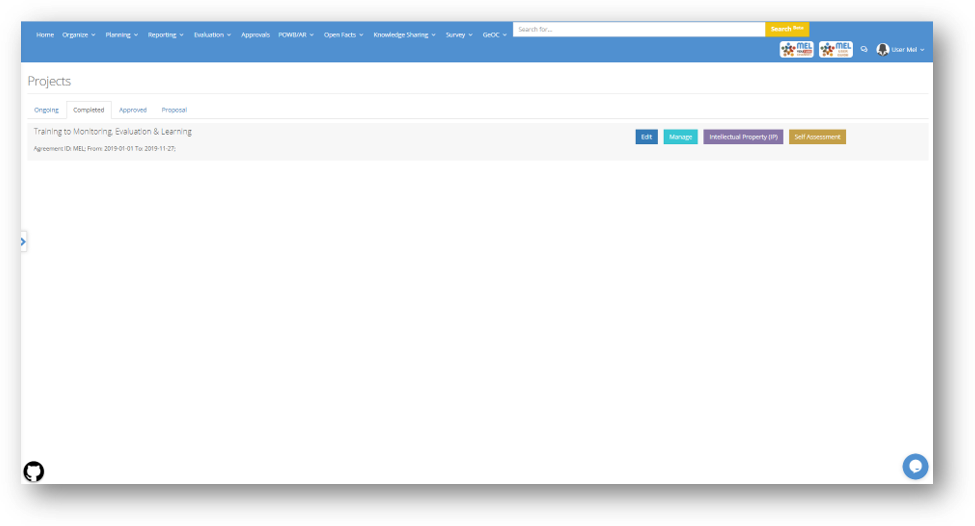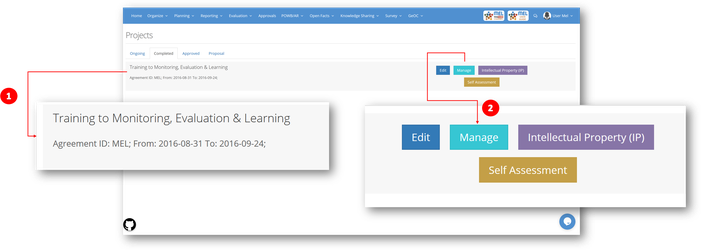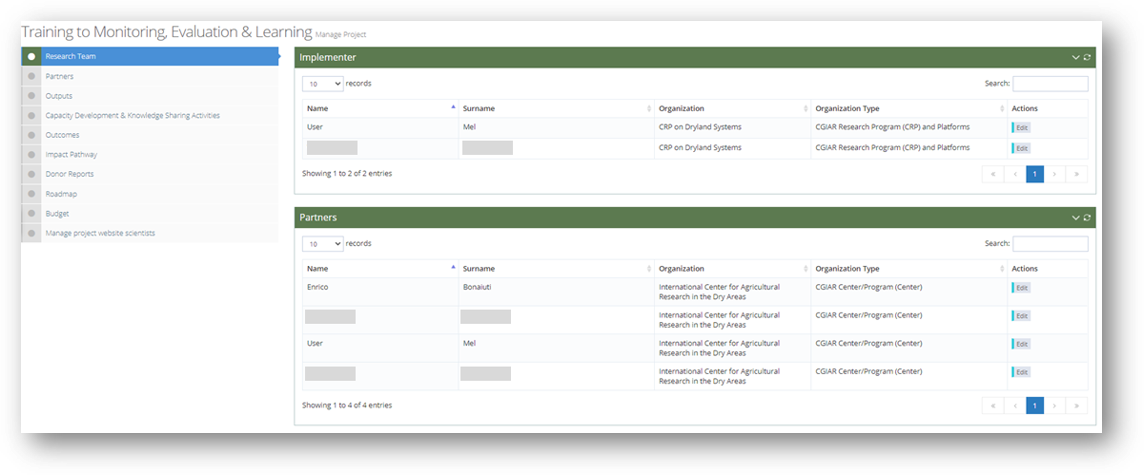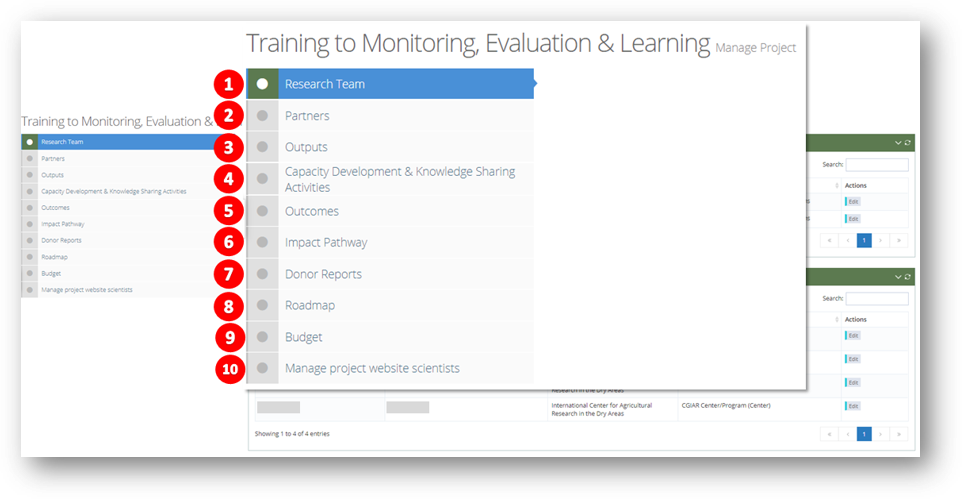Project Management
Project management is the second step in project planning section. The project management section is accessed from project planning dashboard by going through “Projects Planning”.
Click on "Manage" (2) next to the desired project (1).
The "Project Management" page will open, and the user will see all the sections available for managing that specific project.
The "Project Management" page consists of:
- Research team (1).
- Partners (2).
- Outputs (3).
- Capacity Development & Knowledge Sharing Activities (4).
- Outcomes (5).
- Impact Pathway (6).
- Donor Reports (7).
- Roadmap (8).
- Budget (9).
- Manage project website scientists (10). Please note that this section will be visible only when under Project Edit – Project Media you have responded "yes" to the question" Do you want to generate a public open view page for your project?".
, multiple selections available,