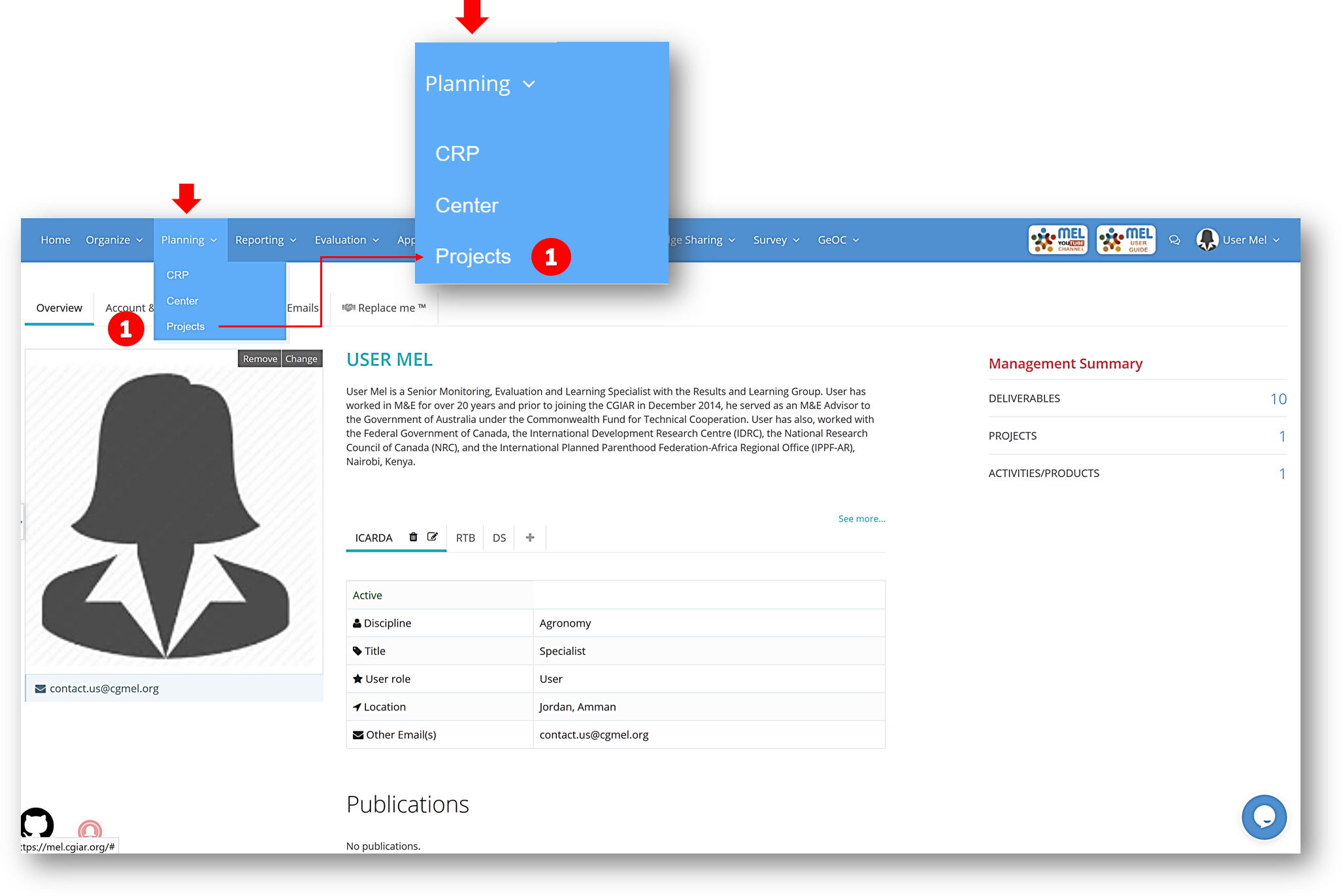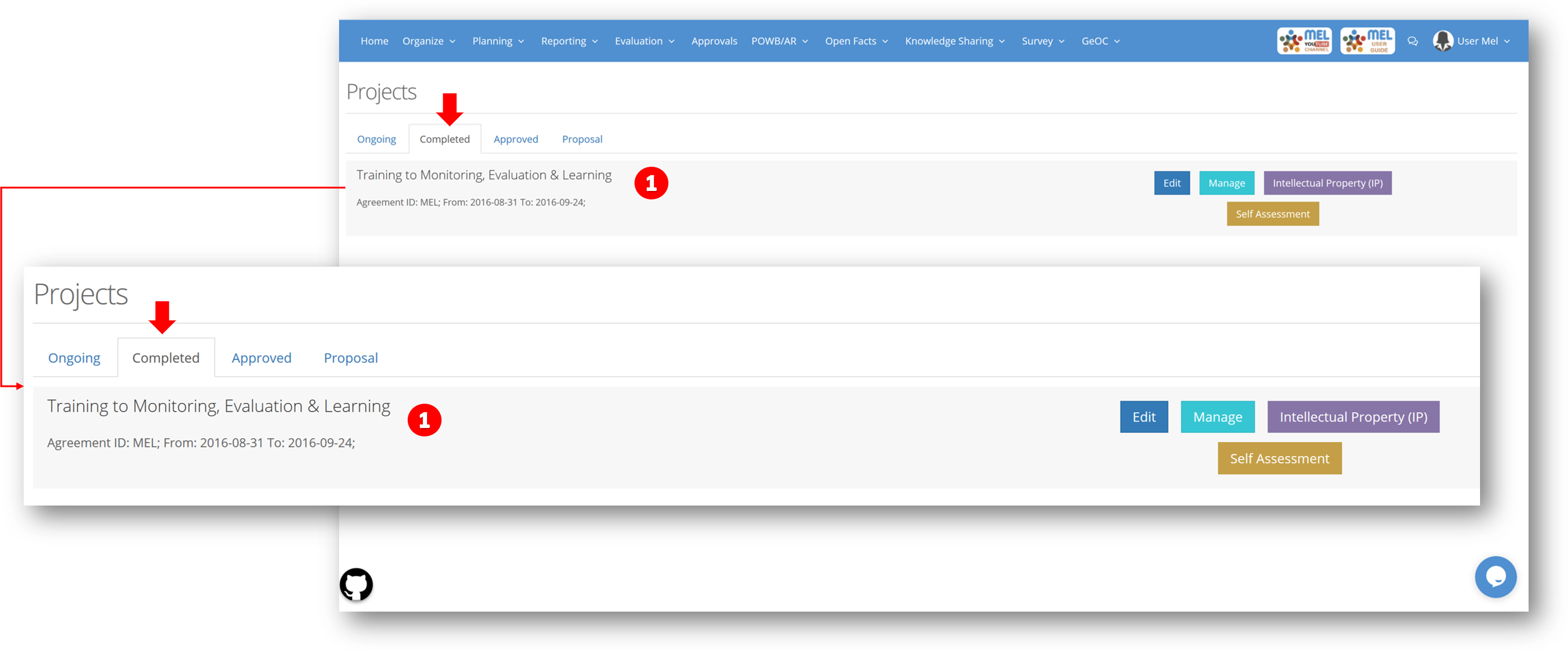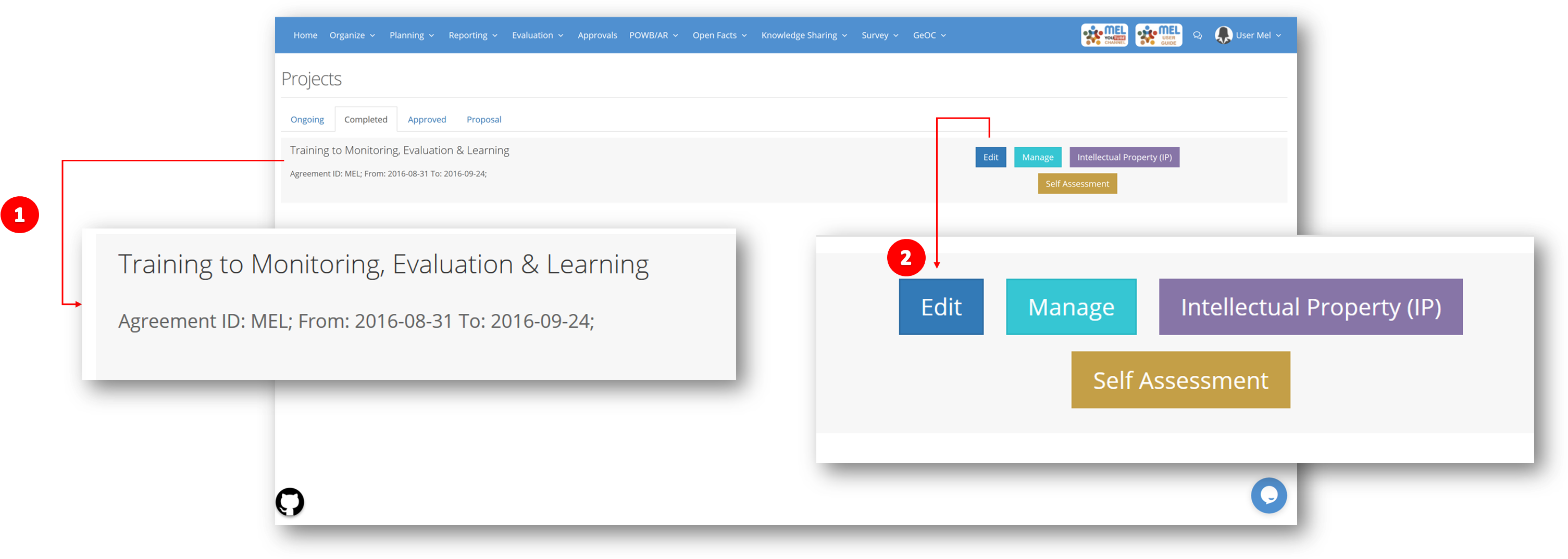Project Edit
Edit project is the first step in the project planning section. It is the administrative part of the project. It gets its information based on the project’s agreement such as the project leader, co leader, budget, project period, etc.…., besides it is where you can upload all the projects official documents.
Edit project is accessed through project planning dashboard by going through Planning – Projects (1).
Click on the section where your project is located, in our case the project is under completed section.
You may see more than one project assigned to you. Select the desired project (1).
Click on "Edit" (2) button next to the desired project (1).
The project's editing section consists of 7 steps. These steps are:
- General Information (1).
- Objectives and Targets (2).
- Location (3).
- Media (4).
- Key Documents (5).
- Centers Strategic Objectives and Research Phases (6).
- Notes (7).
Most of this information is open and will be shown in the project's open website.