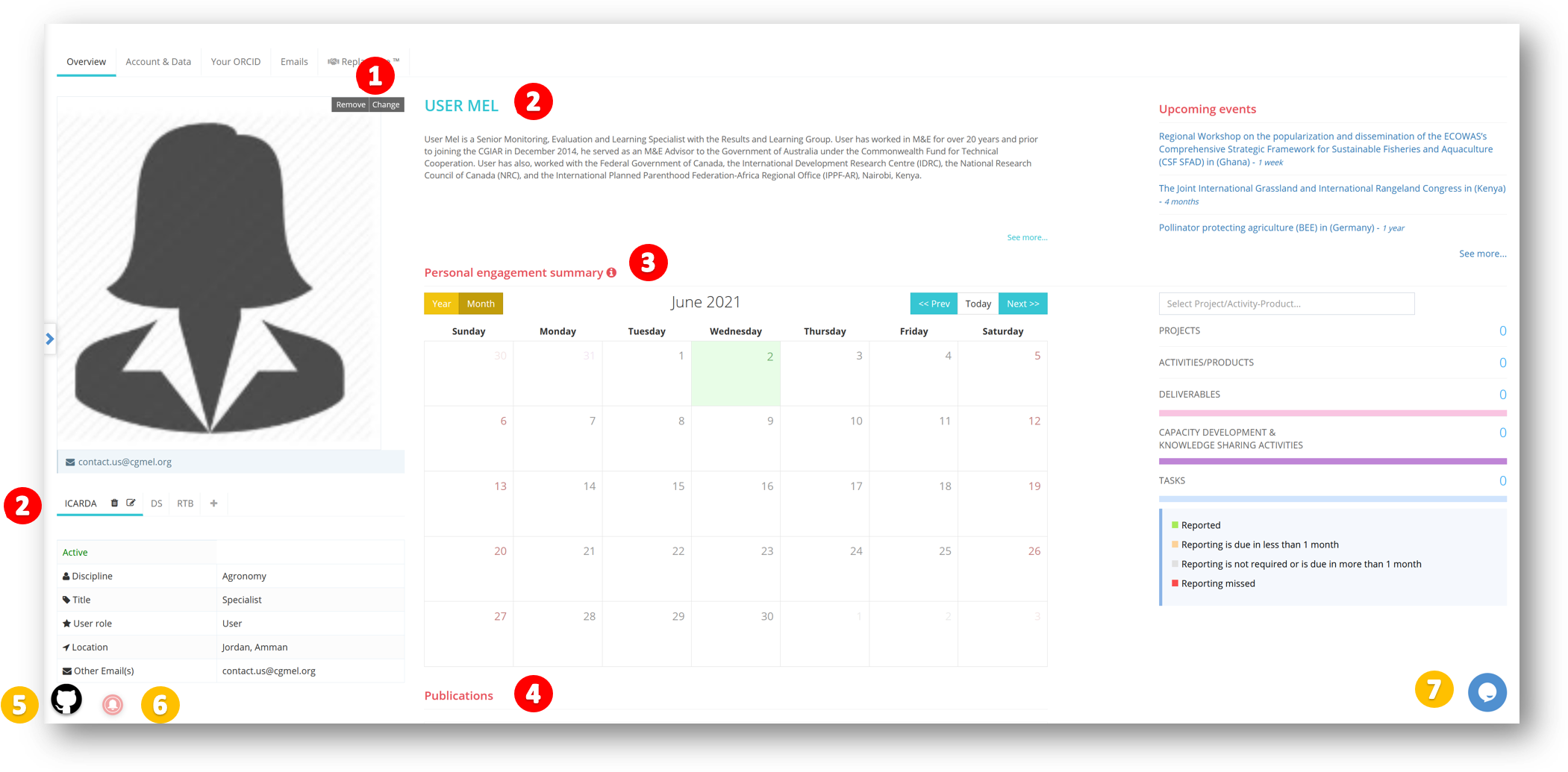/
Overview
Overview
The Overview
The "Overview" section consists of:
- Profile Photo (1): To add a photo to your profile.
- Profile Summary (2): To add, edit or delete a profile.
- Engagement Summary (3): Shows the deliverable status for the CRP’s/Projects you are involved in.
- Publications (4): It lists the publications uploaded to MEL where your name is mentioned as a main author or co-author.
Several tools are added to facilitate the users’ work:
- Report a bug (5): It is used to report the MEL administrators when you notice any kind of system’s mal-functioning.
- Subscribe to notification (6): Use this function if you want to subscribe to MEL notifications.
- Start a chat (7): Use this function to start a chat with others users.
, multiple selections available,
Related content
Visualization Pages
Visualization Pages
Read with this
“Planning” Tab
“Planning” Tab
Read with this
First Access
First Access
Read with this
Project page
Project page
More like this